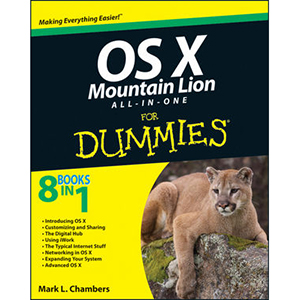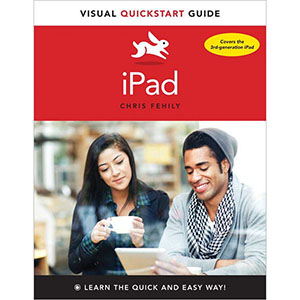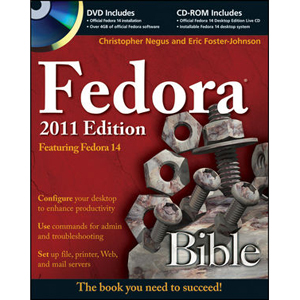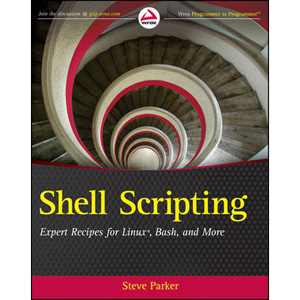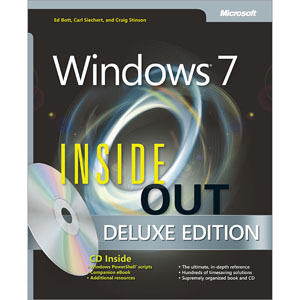Take Control of Upgrading to Mountain Lion
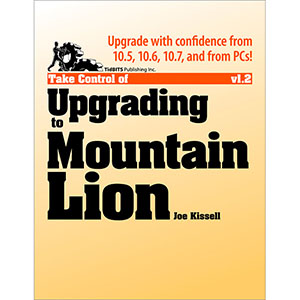
In particular, you’ll learn how to:
- Manage iCloud: During your Mountain Lion installation, you’ll be asked for an Apple ID, but should you enter one? And, if you have more than one, which one? You’ll find advice for sorting out your Apple ID before you enter the installer.
- Upgrade from Tiger or Leopard: How will you download the installer from the Mac App Store on one of these Macs? What about Rosetta for PowerPC-based apps? Joe answers these questions and discusses the special challenges you’ll encounter when trying to upgrade efficiently from 10.4 Tiger or 10.5 Leopard.
- Handle Your Hardware: Check for Mountain Lion compatibility, clear extra files and software off your disk, and test your Mac to be sure all the hardware and disks are running properly–better to discover and correct a problem now than on upgrade day.
- Deal with duplication: Learn why having a duplicate of your hard disk is essential before installing Mountain Lion, and how to make one. Also, get help with backing up a Windows volume, should you be running Windows on your Mac via Boot Camp.
- Consider a few geeky details: If you secure your data and documents with disk encryption now, or would like to under Mountain Lion, get advice on what to do before you upgrade and learn why Joe likes Apple’s FileVault 2. Also, read what Joe thinks of partitioning and what you might want to do about it before installing.
- Do the upgrade: Run the Mountain Lion installer, choosing all the optimal settings and options for your computer and tastes, and make sure all your personal data is still in place afterward.
- Perform post-installation tasks: You’re not done when the installer is – be sure to run Software Update, set up necessary user accounts, and (perhaps) turn on FileVault and Time Machine. You’ll find help with troubleshooting any problems that may have occurred with your upgrade.
- Go beyond the basics: Joe even covers topics such as the basics of installing Mountain Lion Server; moving from an older Mac to a newer one that already has Mountain Lion installed; and using Recovery mode to fix disk problems, reinstall Mountain Lion, and perform other maintenance tasks.
Book Details
- Hardcover: 171 pages
- Publisher: TidBITS Publishing, Inc. (July 2012)
- Language: English
- ISBN-10: 1615424091
- ISBN-13: 978-1615424092