iPad: Visual QuickStart Guide
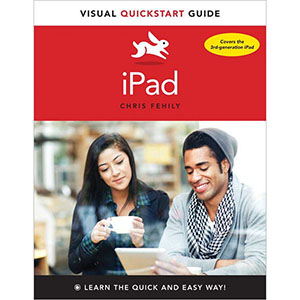
This essential companion to Apple’s third-generation iPad will take you from setting up the trim tablet to reading ebooks to streaming videos to your TV. You’ll learn how to set up a Wi-Fi and 4G connection, chat with family and friends with iMessage, read your favorite magazines with Newsstand, and browse the web with Safari. You’ll learn how to capture, edit, store, and share your photos with iCloud. You’ll see how to getting going with Mail, listen to music, buy apps from the App Store, play games, and capture stunning HD video. Along the way, you’ll pick up helpful tips and tricks for getting the most from Apple’s incredible third-generation iPad.
Table of Contents
Chapter 1. Getting Started
Chapter 2. Working with Text
Chapter 3. Online and Wireless Connections
Chapter 4. Managing Your Data
Chapter 5. App Store
Chapter 6. Calendar
Chapter 7. Camera
Chapter 8. Contacts
Chapter 9. FaceTime
Chapter 10. Game Center
Chapter 11. iBooks
Chapter 12. iTunes, Music, and Videos
Chapter 13. Mail
Chapter 14. Maps
Chapter 15. Messages
Chapter 16. Newsstand
Chapter 17. Notes
Chapter 18. Photo Booth
Chapter 19. Photos
Chapter 20. Reminders
Chapter 21. Safari
Chapter 22. Settings
Chapter 23. YouTube
Chapter 24. App Gallery
Book Details
- Paperback: 240 pages
- Publisher: Peachpit Press (May 2012)
- Language: English
- ISBN-10: 0321842596
- ISBN-13: 978-0321842596
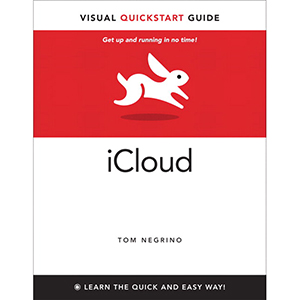
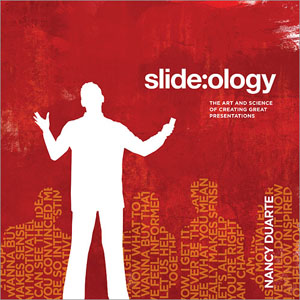
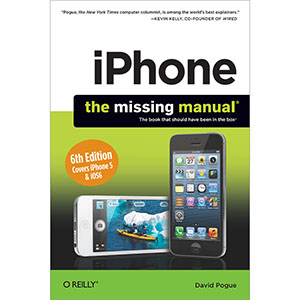
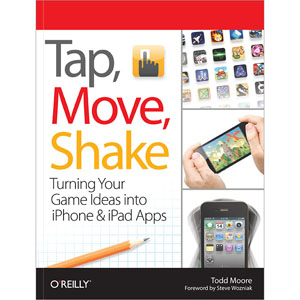
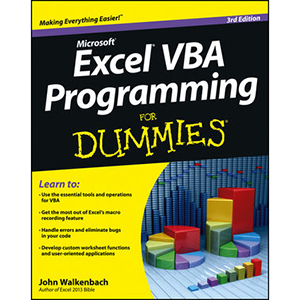










Thank you, outstanding job.