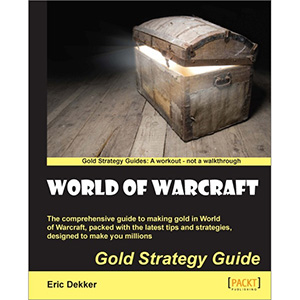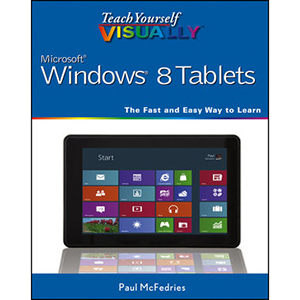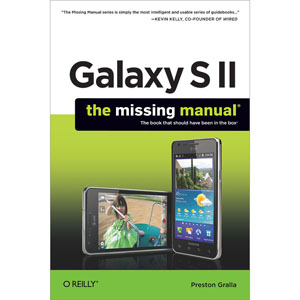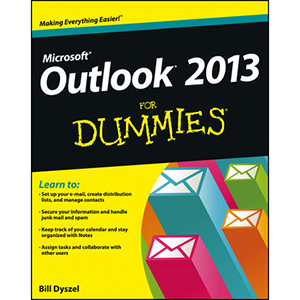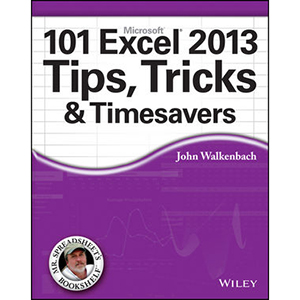Microsoft Office 2010: Introductory
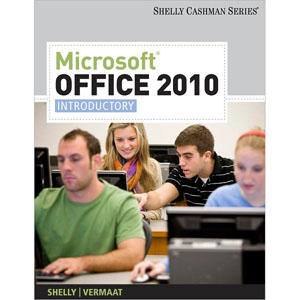
Introduce your students to the new generation of Microsoft Office with the new generation of Shelly Cashman Series books! For the past three decades, the Shelly Cashman Series has effectively introduced computer skills to millions of students. With Office 2010, we’re continuing our history of innovation by enhancing our proven pedagogy to reflect the learning styles of today’s students. In Microsoft Office 2010: Introductory you’ll find features that are specifically designed to engage students, improve retention, and prepare them for future success. Our trademark step-by-step, screen-by-screen approach now encourages students to expand their understanding of the Office 2010 software through experimentation, exploration, and planning ahead. Brand new end of chapter exercises prepare students to become more capable software users by requiring them to use critical thinking and problem-solving skills to create real-life documents.
- The proven Shelly Cashman Pedagogy of step-by-step, screen-by-screen instruction with a project orientation to teach introductory Office 2010 skills.
- Gives students an introduction to the core Microsoft Office 2010 applications, computer concepts, Windows Vista, Outlook, and integration skills using the highly-successful Shelly Cashman Series pedagogy.
- Engages students with new Experimental steps, which encourage them to go beyond step-by-step instructions to take advantage of the features in the Microsoft Office 2010 new user interface.
Table of Contents
Introduction to Computers.
Office 2010 and Windows 7: Essential Concepts and Skills
Word 2010.
1. Creating, Formatting, and Editing a Word Document with a Picture.
2. Creating a Research Paper with Citations and References.
3. Creating a Business Letter with a Letterhead and Table.
Excel 2010.
1. Creating a Worksheet and an Embedded Chart.
2. Formulas, Functions, and Formatting.
3. What-If Analysis and Working with Large Worksheets.
Access 2010.
1. Creating and Using a Database.
2. Querying a Database.
3. Maintaining a Database.
PowerPoint2010.
1. Creating and Editing a Basic Presentation.
2. Enhancing a Presentation with Pictures and Shapes.
3. Reusing a Presentation and Adding Multimedia.
Outlook 2010.
1. Using Email and Working with Messages.
2. Managing Your Time Using Calendar.
Appendices.
A: Project Planning Guidelines.
B: Microsoft Business Certification Program.
C: Publishing Office 2010 Web Pages to a Web Server.
D: Web Apps Appendix
E: APA Appendix
Capstone projects.
Book Details
- Paperback: 1176 pages
- Publisher: Course Technology (August 2010)
- Language: English
- ISBN-10: 1439078408
- ISBN-13: 978-1439078402