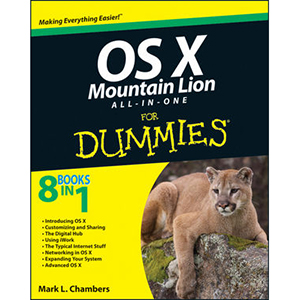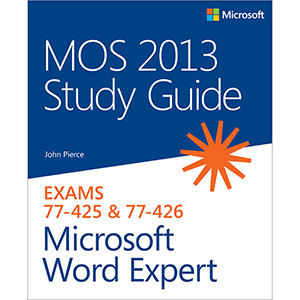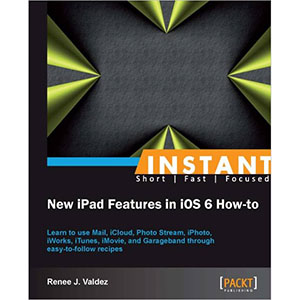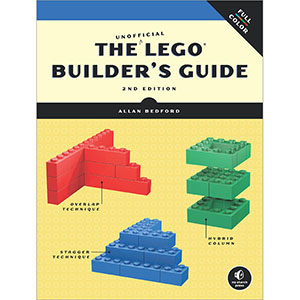Google+ For Dummies, Portable Edition
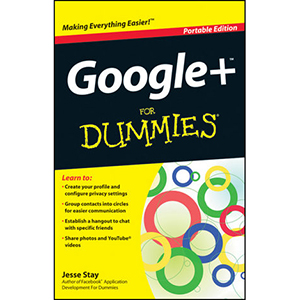
A new social network! Here’s your user’s guide to Google+
Google+ is Google’s new social network and from day one it has had the social media world abuzz with excitement. Early fans claim it’s easier to use than Facebook and Twitter and has a wealth of creative new features. If you want to learn how to navigate this new social neighborhood, take along Google+ For Dummies as your guide. Early Google+ adopter and social media consultant Jesse Stay shows you how to get started, create a profile, set up privacy settings, chat, post, control who sees what, and much more.
- Explains how to join Google+, protect your information, and make the most of this new social network
- Explores cool new features, such as Circles, which allows you to drag and drop friends into different circles
- Covers creating a profile, finding friends, adding people to Circles, chatting with others in Hangouts, importing photos, controlling who sees what, and more
- Conveys helpful information in the clear, friendly, easy-to-follow language that has defined the Dummies series for two decades
Confidently enter the exciting new Google+ social neighborhood with Google+ For Dummies.
From the Back Cover
Here’s how to get the most from Google’s new social network!
Google+ is designed to let you control how you socialize. This quick-and-easy guide helps you get started with Google+, find followers and people you want to follow, manage your contacts with circles, set up a hangout, get just the news feeds you’re interested in with sparks, protect your photos and data, and much more.
- Share with those who care — group people in circles so you can share information with only those who are interested
- Choose your audience — see how to post to circles, individuals, or e-mail addresses
- The privacy thing — control who can see your profile and posts
- Just hangin’ out — set up a hangout for those you chat with most often
- Strike some sparks — use sparks to quickly find news you care about
- Google+ to go — use Google+ on your iPhone®, Android device, and the mobile web
- Picture perfect — upload your photos to Picasa Web and share them to Google+
Open the book and find:
- A guide to setting up your account
- How to share links and media
- Hints for administeringa hangout
- When to tag other people —and when not to
- What to do about trolls
- How to back up your data
- Ten cool third-party apps
Learn to:
- Create your profile and configure privacy settings
- Group contacts into circles for easier communication
- Establish a hangout to chat with specific friends
- Share photos and YouTube® videos
Book Details
- Paperback: 144 pages
- Publisher: For Dummies; Portable Edition (November 2011)
- Language: English
- ISBN-10: 1118181298
- ISBN-13: 978-1118181294