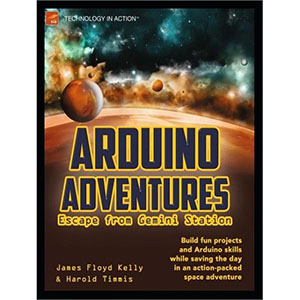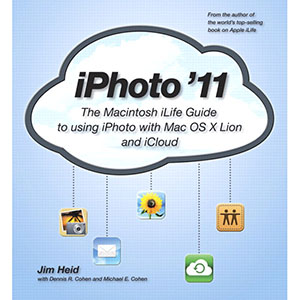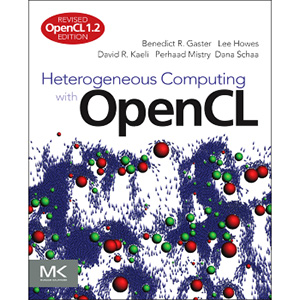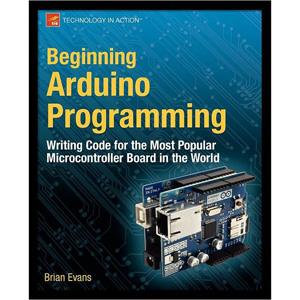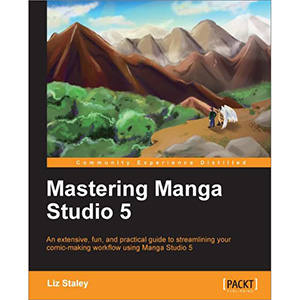Instant New iPad Features in iOS 6 How-to
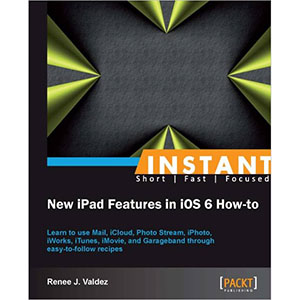
The new iPad’s display and processing power allows for a rich media experience that is unlike any other. Instead of solely consuming media, you can create, edit, and manage everything from Excel documents to HD home movies. The multi-touch interface makes creating and editing intuitive. iCloud syncs documents, movies, music, and images to the cloud for access from all your Apple devices.
“Instant New iPad Features in iOS 6 How-to” will walk you through iCloud setup, project creations, and syncing. If you want to utilize all that your iPad has to offer, this is the book for you. Exploring Apple’s suite of apps designed especially for the iPad, these recipes provide easy to follow steps enabling you to become a power user.
You’ll begin with the basics; setting up Mail, and managing your photos. Each recipe builds upon previous recipes and by the end of the book, you’ll have projects in every app within Apple’s media suites.
If you’re interested in using your iPad to the fullest, this book will cover the major applications developed by Apple and take advantage of all of its features. We begin by setting up email, using the VIP inbox, iCloud, and Photostream within the Photos application. We’ll then dig a little deeper and explore iPhoto and iMovie, creating slideshows, and creating a video trailer. Lastly, we’ll explore the apps within Apple’s iWorks suite, learning how to create and edit documents, spreadsheets, and PowerPoint presentations. We will finish the book with a musical note, exploring iTunes and GarageBand.
“Instant New iPad Features in iOS 6 How-to” will walk you through tasks with easy to follow recipes that will give you a great overview on the new iPad and its features.
What you will learn from this book
- Set up your Mail using a VIP Inbox.
- Enable iCloud to sync your content across devices.
- Use Photostream within your Photos app using iCloud.
- Edit photos and create slideshows using iPhoto.
- Create a video trailer using iMovie.
- Explore the apps in the iWorks suite to create and edit documents, spreadsheets, and presentations.
- Enable iTunes match, using iCloud to sync music from your devices to your iPad.
- Learn about GarageBand and its vast capabilities, while creating a basic movie trailer.
Approach
Filled with practical, step-by-step instructions and clear explanations for the most important and useful tasks. Get the job done and learn as you go. A how-To book with practical recipes accompanied with rich screenshots for easy comprehension.
Who this book is for
“Instant New iPad Features in iOS 6 How-to” is for anyone somewhat familiar with an iPad but wanting to get an overview of its new features. A basic understanding of touch devices is good but not necessary. The recipes walk you through everything you need to know to accomplish each task. Good for the novice and the expert, there’s something in here for everyone.
Book Details
- Paperback: 74 pages
- Publisher: Packt Publishing (January 2013)
- Language: English
- ISBN-10: 1782160469
- ISBN-13: 978-1782160465