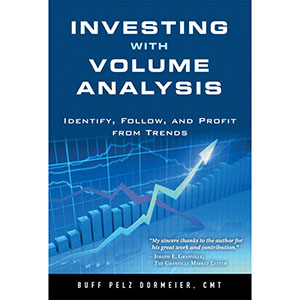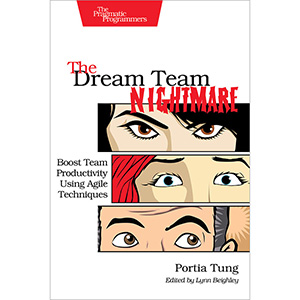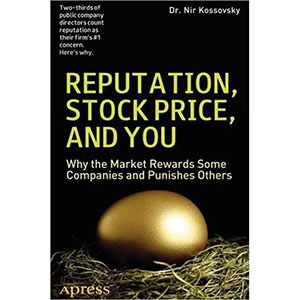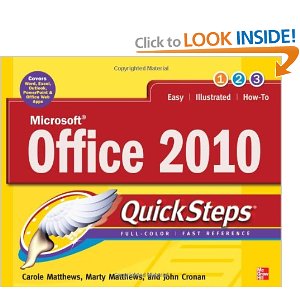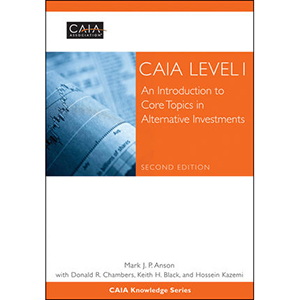John Walkenbach’s Favorite Excel 2010 Tips and Tricks
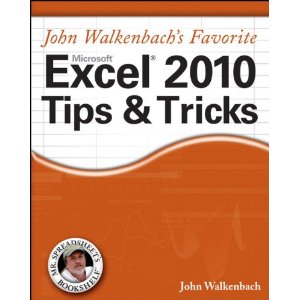
Build robust Excel 2010 apps quickly and efficientlyKnown as “Mr. Spreadsheet,” John Walkenbach’s name is synonymous with excellence in computer books that explain the complexities of various topics. With this collection of favorite Excel tips and tricks, you get a unique look at ways to make Excel 2010 more efficient than you ever imagined.
Packed with easy-to-understand advice regarding all aspects of Excel, this book shares improved ways of speeding up application development with Excel and maximizing the power of Excel to create robust applications.
- Addresses the extensive changes to the 2010 version of Excel and shares tricks and shortcuts for making your Excel experience as successful and efficient as possible
- Reveals ways to deal with function arguments, create “impossible” charts, and tame the Ribbon bar
- Discusses absolute vs. relative references, change data entry orientation, and sort more than three columns
- Demonstrates ways to enter fake data for testing purposes
With John Walkenbach’s Favorite Excel 2010 Tips and Tricks, you’ll get a jump start on mastering the extensive changes to the 2010 version of Excel.
From the Back Cover
Work more efficiently, and get the most out of Excel 2010 — Mr. Spreadsheet shows you how
With this collection of Mr. Spreadsheet’s favorite Excel tips and tricks, you get a unique look at ways to make Excel 2010 more efficient than you’ve ever imagined.
The book is filled with easy-to-understand suggestions that touch on all aspects of Excel 2010, including how to work with the Backstage View and how to use the new AGGREGATE function. This hands-on resource will help you maximize the power of Excel to create robust applications.
With John Walkenbach’s Favorite Excel 2010 Tips & Tricks, you’ll get a jump-start on mastering the extensive changes to the newest version of Excel.
Let Mr. Spreadsheet show you how to:
- Maximize your screen real estate by hiding the Ribbon
- Create a drop-down list in a cell
- Update the fonts in your old workbooks
- Understand the secret of range names
- Add images to your charts
Book Details
- Paperback: 504 pages
- Publisher: Wiley (July, 2010)
- Language: English
- ISBN-10: 0470475374
- ISBN-13: 978-0470475379