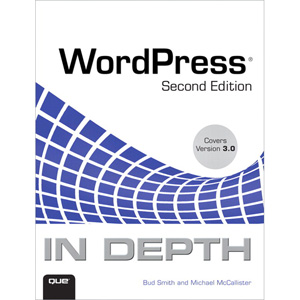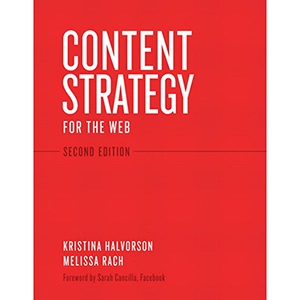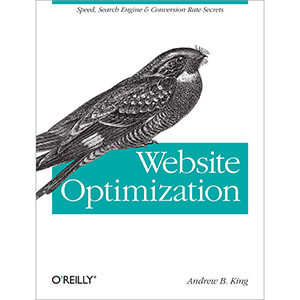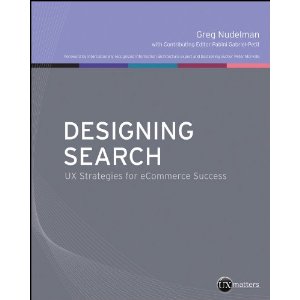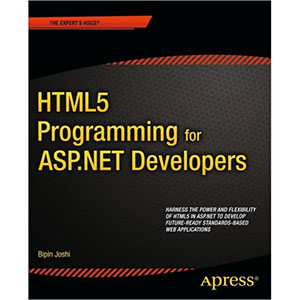Google Script
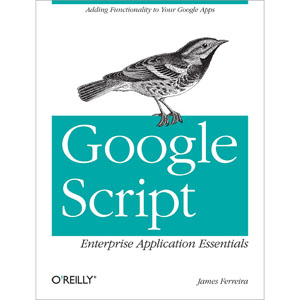
How can you extend Google Apps to fit your organization’s needs? This concise guide shows you how to use Google Scripts, the JavaScript-based language that provides a complete web-based development platform—with no downloads, configuration, or compiling required. You’ll learn how to add functionality to Gmail, spreadsheets, and other Google services, or build data-driven apps that run from a spreadsheet, in a browser window, or within a Google Site.
If you have some Java experience, getting started with Google Scripts is easy. Through code examples and step-by-step instructions, you’ll learn how to build applications that authenticate users, display custom data from a spreadsheet, send emails, and many more tasks.
- Learn Google Script’s built-in debugger, script manager, and other features
- Create a user interface as a pop-up window, a web page, or a Google Sites gadget
- Use data objects and CSS to build effective product pages
- Automatically generate web forms from key values you specify in your Google Docs
- Create a database UI that works as a mobile app and Google Site gadget
- Use Google Docs and Gmail to create a document revision workflow
Table of Contents
Part I: Understanding Google Script
Chapter 1. First Steps in Google Script
Chapter 2. Setting Up Your Development Environment
Chapter 3. Building an Interface
Chapter 4. Adding Actions
Part II: Building Enterprise Applications
Chapter 5. Dynamic Details Using CSS
Chapter 6. Automate Your Forms and Templates
Chapter 7. Collecting Data
Chapter 8. Workflows
Chapter 9. Mash Up
Appendix. UI Element Examples
Book Details
- Paperback: 214 pages
- Publisher: O’Reilly Media (January 2012)
- Language: English
- ISBN-10: 1449318525
- ISBN-13: 978-1449318529