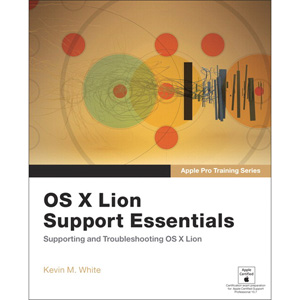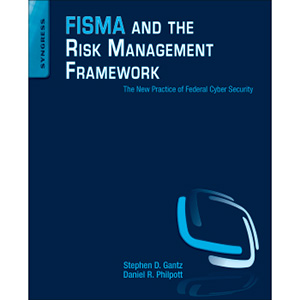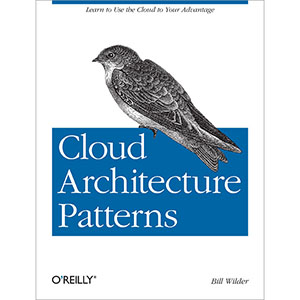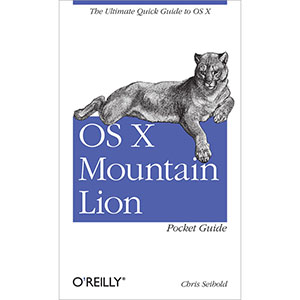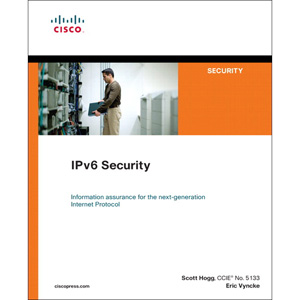Windows PowerShell 3.0 First Steps
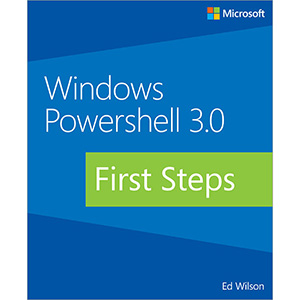
Get started with this powerful Windows administration tool
Automate Windows administration tasks with ease by learning the fundamentals of Windows PowerShell 3.0. Led by a Windows PowerShell expert, you’ll learn must-know concepts and techniques through easy-to-follow explanations, examples, and exercises. Once you complete this practical introduction, you can go deeper into the Windows PowerShell command line interface and scripting language with Windows PowerShell 3.0 Step by Step.
Discover how to:
- Create effective Windows PowerShell commands with one line of code
- Apply Windows PowerShell commands across several Windows platforms
- Identify missing hotfixes and service packs with a single command
- Sort, group, and filter data using the Windows PowerShell pipeline
- Create users, groups, and organizational units in Active Directory
- Add computers to a domain or workgroup with a single line of code
- Run Windows PowerShell commands on multiple remote computers
- Unleash the power of scripting with Windows Management Instrumentation (WMI)
Table of Contents
Chapter 1. Overview of Windows PowerShell 3.0
Chapter 2. Using Windows PowerShell cmdlets
Chapter 3. Filtering, grouping, and sorting
Chapter 4. Formatting output
Chapter 5. Storing output
Chapter 6. Leveraging Windows PowerShell providers
Chapter 7. Using Windows PowerShell remoting
Chapter 8. Using WMI
Chapter 9. Using CIM
Chapter 10. Using the Windows PowerShell ISE
Chapter 11. Using Windows PowerShell scripts
Chapter 12. Working with functions
Chapter 13. Debugging scripts
Chapter 14. Handling errors
Appendix A. Windows PowerShell FAQ
Appendix B. Windows PowerShell 3.0 coding conventions
Book Details
- Paperback: 280 pages
- Publisher: Microsoft Press (June 2013)
- Language: English
- ISBN-10: 0735681007
- ISBN-13: 978-0735681002