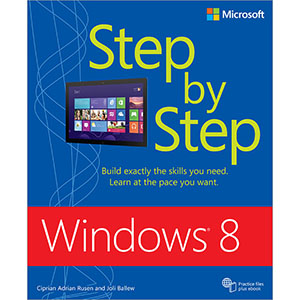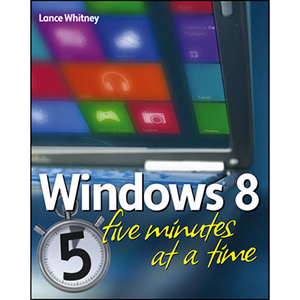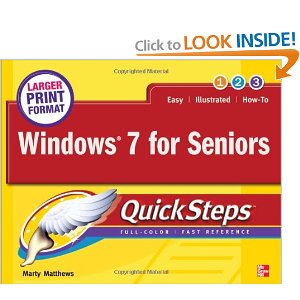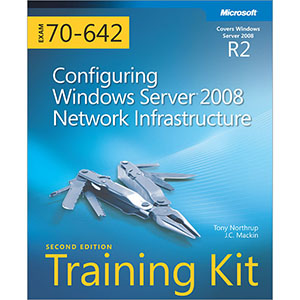OS X Mountain Lion Pocket Guide
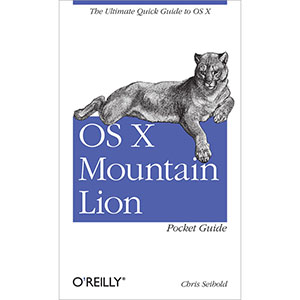
Get the concise information you need to start using OS X Mountain Lion, the latest version of the Mac operating system. This handy guide goes right to the heart of the OS, with details on system preferences, built-in applications, utilities, and other features.
Once you’re familiar with the fundamentals, use this book as a resource for problem-solving on the fly. You get configuration tips, lots of step-by-step instructions, guides for troubleshooting, and other advice—all in an easy-to-read format.
- Learn what’s new, including improved iCloud integration and other iPad-inspired features
- Discover how working with multiple devices is easier and more streamlined with Mountain Lion
- Get a guide to the Finder, Dock, user accounts, and other essentials
- Use Mountain Lion’s system preferences to customize your Mac
- Take advantage of OS X applications, such as FaceTime and Time Machine
- Manage passwords and secure your data
- Work more efficiently with a complete list of keyboard shortcuts
Table of Contents
Chapter 1. What’s New in Mountain Lion?
Chapter 2. Installing Mountain Lion and Migrating Data
Chapter 3. A Quick Guide to Mountain Lion
Chapter 4. Troubleshooting OS X
Chapter 5. System Preferences
Chapter 6. Built-in Applications and Utilities
Chapter 7. Managing Passwords in Mountain Lion
Chapter 8. Keyboard Commands and Special Characters
Book Details
- Paperback: 272 pages
- Publisher: O’Reilly Media (July 2012)
- Language: English
- ISBN-10: 1449330320
- ISBN-13: 978-1449330323