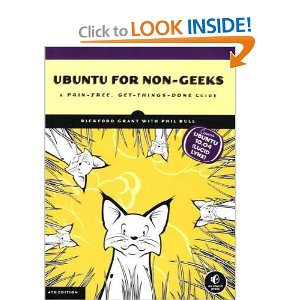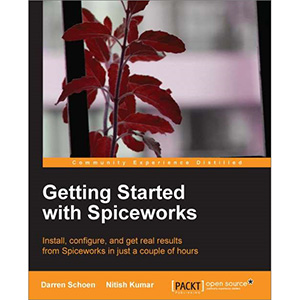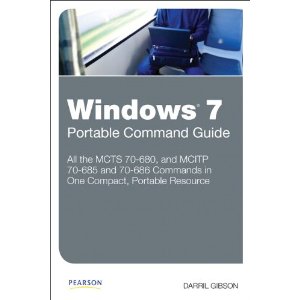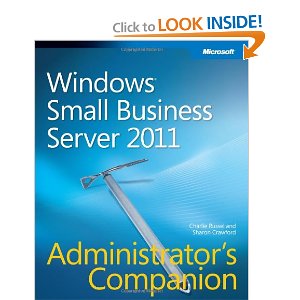tmux: Productive Mouse-Free Development

It’s pretty common for a modern developer to have a database console, web server, and a text editor running at the same time. Switching between these with the mouse takes up valuable time and can break your concentration. By using tmux, you can improve your productivity and regain your focus. This book will show you how.
You’ll learn how to manage multiple terminal sessions within tmux using only your keyboard. You’ll see how to manage and run programs side-by-side in panes, and you’ll learn how to create the perfect development environment with custom scripts so that when you’re ready to work, your programs are waiting for you. Then you’ll discover how to manipulate text with tmux’s copy and paste buffers. Once you’ve got the basics down, you’ll discover how easy it is to use tmux to collaborate remotely with others. Finally, you’ll explore more advanced usage as you manage multiple tmux sessions, add custom scripts into the tmux status line, and integrate tmux with your system.
Whether you’re an application developer or a system administrator, you’ll find many useful tricks and techniques to help you take control of your terminal.
What you need:
You’ll need a Mac or Linux machine and some experience using shell commands.
Table of Contents
Chapter 1. Learning The Basics
Chapter 2. Configuring tmux
Chapter 3. Scripting Customized tmux Environments
Chapter 4. Working With Text and Buffers
Chapter 5. Pair Programming with tmux
Chapter 6. Workflows
Book Details
- Paperback: 88 pages
- Publisher: Pragmatic Bookshelf (February 2012)
- Language: English
- ISBN-13: 978-1934356968