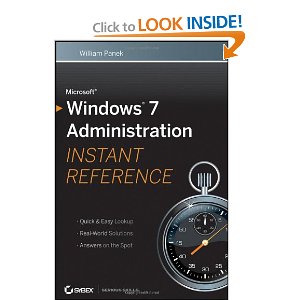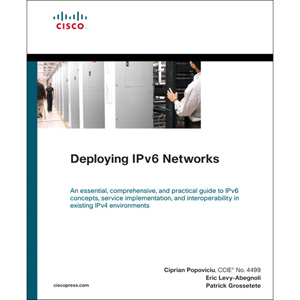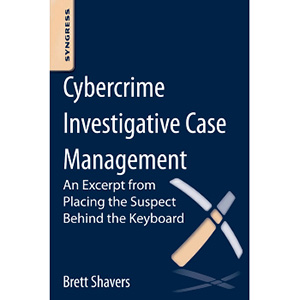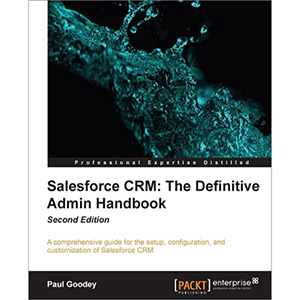Implementing SSH
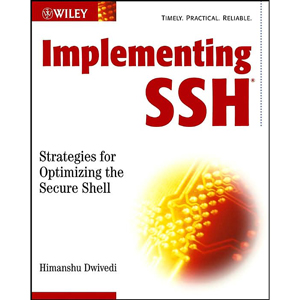
A tactical guide to installing, implementing, optimizing, and supporting SSH in order to secure your network
Prevent unwanted hacker attacks! This detailed guide will show you how to strengthen your company system’s defenses, keep critical data secure, and add to the functionality of your network by deploying SSH. Security expert Himanshu Dwivedi shows you ways to implement SSH on virtually all operating systems, desktops, and servers, so your system is safe, secure, and stable. Learn how SSH fulfills all the core items in security, including authentication, authorization, encryption, integrity, and auditing. Also, discover methods to optimize the protocol for security and functionality on Unix®, Windows®, and network architecture environments. Additionally, find out about the similarities and differences of the major SSH servers and clients.
With the help of numerous architectural examples and case studies, you’ll gain the necessary skills to:
- Explore many remote access solutions, including the theory, setup, and configuration of port forwarding
- Take advantage of features such as secure e-mail, proxy, and dynamic port forwarding
- Use SSH on network devices that are traditionally managed by Telnet
- Utilize SSH as a VPN solution in both a server and client aspect
- Replace insecure protocols such as Rsh, Rlogin, and FTP
- Use SSH to secure Web browsing and as a secure wireless (802.11) solution
Table of Contents
Part 1: SSH Basics
Chapter 1. Overview of SSH
Chapter 2. SSH Servers
Chapter 3. Secure Shell Clients
Chapter 4. Authentication
Chapter 5. SSH Management
Part 2: Remote Access Solutions
Chapter 6. SSH Port Forwarding
Chapter 7. Secure Remote Access
Part 3: Protocol Replacement
Chapter 8. SSH Versatility
Chapter 9. Proxy Technologies in a secure Web Environment
Chapter 10. SSH Case Studies
Book Details
- Paperback: 402 pages
- Publisher: Wiley (October 2003)
- Language: English
- ISBN-10: 0471458805
- ISBN-13: 978-0471458807