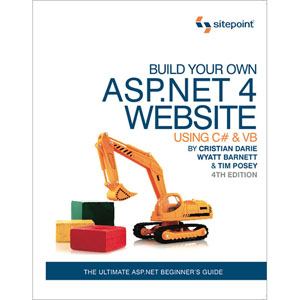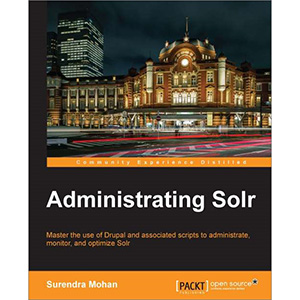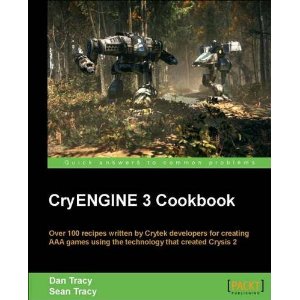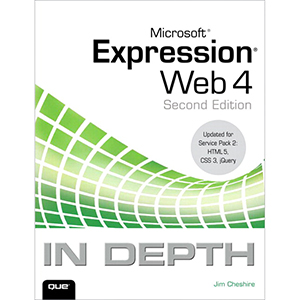BuddyPress Theme Development
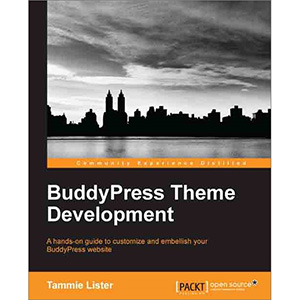
BuddyPress is a plugin for WordPress that allows you to create communities. BuddyPress themes, whilst based on WordPress, have a lot of extra templates that set them apart. Having a custom theme for your community has numerous benefits, so learning how to create a theme is a great step in your BuddyPress journey.
BuddyPress Theme Development is part rough guide and part practical, hands-on tutorial. It will give you an insight into the state of BuddyPress themes and will take you beyond a simple theme into a world of custom possibilities. This book begins with a look at the state of BuddyPress themes available on the Internet, including themes using responsive web design. It will then walk you through the various theme options from theme compatibility through to child themes and creating a custom theme.
You will also learn how to create your own theme from conception through to testing and launch. You will also add functionality to enhance your community and learn how to theme-check your theme before release. If you want to design BuddyPress themes, this is the book for you.
With this book, you will learn everything you need to know to get started with BuddyPress theme development and begin to create your own themes.
What you will learn from this book
- Develop your own customized BuddyPress theme
- Use CSS to make changes to theme compatibility
- Create custom templates for BuddyPress components
- Build your own widgets to use in your theme
- Run theme-checks on your themes
Approach
This book is a hands-on tutorial guide to using BuddyPress.
Who this book is written for
This book is great for designers and developers who are looking to learn how to develop BuddyPress themes. It’s assumed that the reader has some understanding of WordPress and is familiar with CSS and HTML.
Book Details
- Paperback: 130 pages
- Publisher: Packt Publishing (October 2013)
- Language: English
- ISBN-10: 1783281618
- ISBN-13: 978-1783281619