Windows 8 For Seniors For Dummies
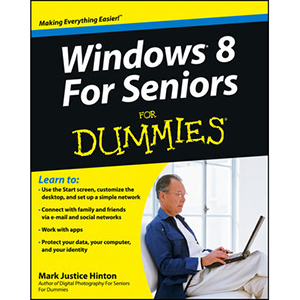
Help beginners of any age get started with Windows 8 with this easy-to-understand guide!
In easy-to-follow steps, this fun and friendly guide shows you clearly how to use Windows 8. Featuring a large font that makes the book easier to read and magnified screen shots to help make the subject matter less intimidating, author Mark Justice Hinton walks you through the basics of Windows 8, so you can make the switch without a hitch.
- Explains Windows 8 with easy-to-follow steps and tips for senior readers
- Covers how to use the Internet, send and receive e-mail, upload and download photos, view video, listen to music, play games, use a webcam, and more
- Uses a senior-friendly larger font for text and includes more than 150 enlarged screen shots
- Discusses topics important to senior readers, including keeping data and personal information safe and secure
Get started using the exciting features of Windows 8 today, with Windows 8 For Seniors For Dummies.
From the Back Cover
Take control of Windows 8 with these friendly, plain-English instructions
Some days, it feels like every device in your home is smarter than you are. Here’s how to take back the power! This easy-to-follow guide helps you master Windows 8 so you can use your computer for both practical tasks and entertaining experiences. This book is not a course in technology; it’s more like having a friend show you just what you need to know.
- Start here — use the Start screen and apps, switch between apps, and adjust the settings
- Have it your way — see how to perform the same tasks with your keyboard, touchscreen, or mouse
- The world of the web — browse with Internet Explorer, search for information on just about anything, and learn to stay safe
- Socialize — connect to social networks, chat via the Messaging app, keep important dates on your online calendar, and set up your e-mail
- Do fun stuff — play music, watch videos, and copy photos from your digital camera to edit, share, and print
Open the book and find:
- Steps for setting up user accounts
- Tips on creating and changing passwords
- What you need to know about the new Windows 8 apps
- How to check for updates
- Fun ways to share photos
- Ways to locate a misplaced file
- Help installing printers and other devices
- What to do when things go wrong
Learn to:
- Use the Start screen, customize the desktop, and set up a simple network
- Connect with family and friends via e-mail and social networks
- Work with apps
- Protect your data, your computer, and your identity
Book Details
- Paperback: 384 pages
- Publisher: For Dummies (October 2012)
- Language: English
- ISBN-10: 1118120280
- ISBN-13: 978-1118120286
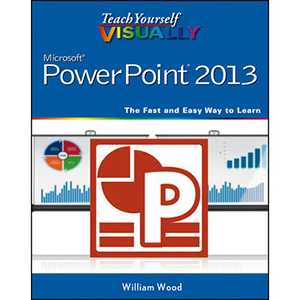
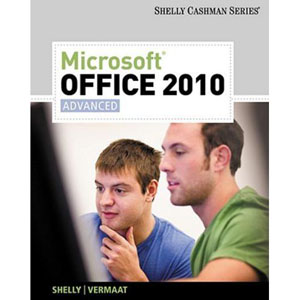
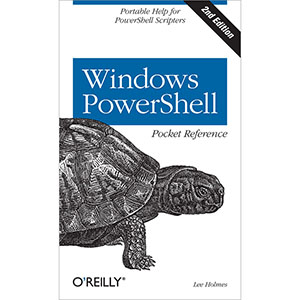
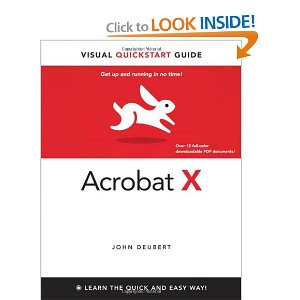
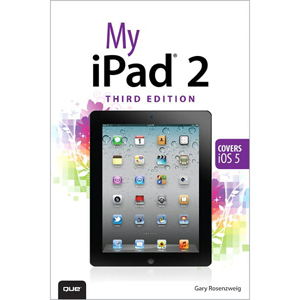










wrongly repeated book.
next one and this both are same books.
actually seems the picture is wrong http://www.amazon.com/Windows-For-Seniors-Dummies/dp/1118120280
Fixed. Thank you 🙂