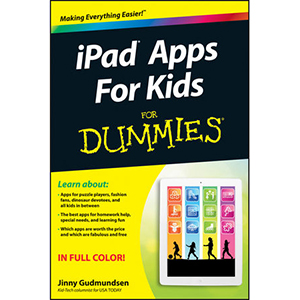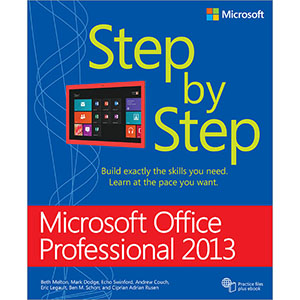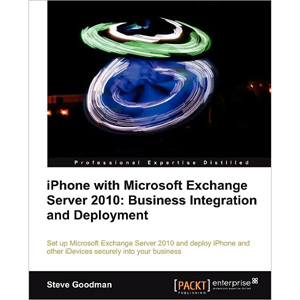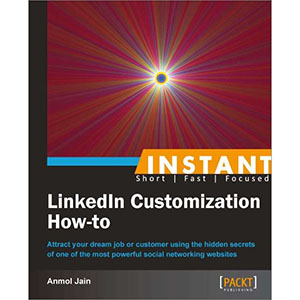Windows 8 For Dummies
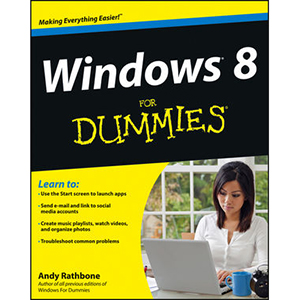
The bestselling tech book of all time, now updated for Windows 8
Microsoft Windows is the operating system that runs nearly 90 percent of the world’s computers. Windows 8 will offer new interface updates, cloud-based services, and much more. This update of Andy Rathbone’s bestselling Windows guide covers all the basics, plus the enhancements unique to Windows 8. Whether you’re meeting Windows for the first time or upgrading from an earlier version, this book shows you how to navigate the interface, work with files, browse the Internet, set up e-mail, manage media, and more.
- Combined editions of this book, all by Microsoft MVP Andy Rathbone, have sold more than 15 million copies worldwide, making Windows For Dummies the #1 bestselling technology book of all time
- Covers all the basics of using Windows 8–core desktop components, managing files and folders, saving files, using Windows search, printing, and working in the cloud
- Shows how to get online, set up and use e-mail, use the latest version of Internet Explorer, set up security and virus protection, add music to the media player, organize photos, and edit media
- Includes coverage on using Windows 8’s new start screen on both a desktop computer and a touchscreen device
Windows 8 For Dummies has what all Windows newbies need to know as well as complete coverage of the new version’s bells and whistles.
From the Back Cover
Just want to get going with Windows 8? This book was made for you!
Windows 8 looks and acts differently than previous Windows versions. The touch-friendly Start screen and new apps can confuse even the most experienced Windows user. This book helps you master Windows 8 by getting you started using the new interface, finding that missing file, creating a network, using Windows 8 on your tablet, and more.
- The big changes — tour the Start screen, where you load apps and programs, see where the desktop went, and use the Control Panel to customize Windows 8
- Touch and go — get acquainted with the many features designed for touchscreen devices
- Tour the web — use Internet Explorer, set up and use e-mail, access your social networks, and do it all with more security
- When you have to share — discover how to protect everyone’s privacy and how to set up a network
- The magic of media — play CDs, digital music, and movies, or work with photos transferred from your camera
Open the book and find:
- Straightforward explanations of unique features
- Which version of Windows 8 is right for you
- Tips for touchscreen users
- Whether you should upgrade to Windows 8
- Easy, do-it-yourself maintenance tips
- How to download apps from the Windows Store
- The easy way to back up your PC
- Ten things that will drive you crazy and how to fix them
Learn to:
- Use the Start screen to launch apps
- Send e-mail and link to social media accounts
- Create music playlists, watch videos, and organize photos
- Troubleshoot common problems
Book Details
- Paperback: 432 pages
- Publisher: For Dummies (October 2012)
- Language: English
- ISBN-10: 1118134613
- ISBN-13: 978-1118134610