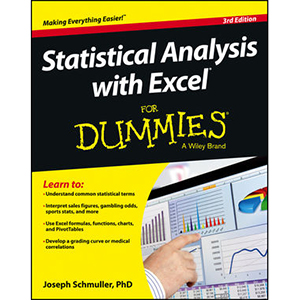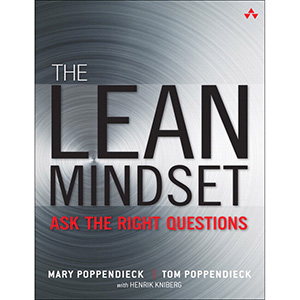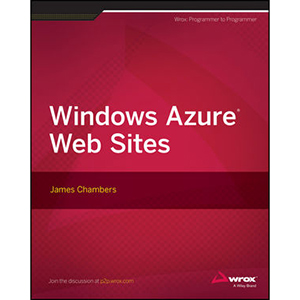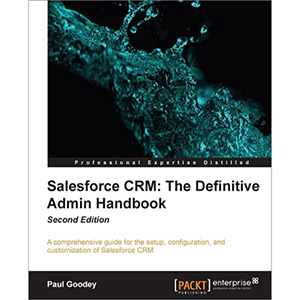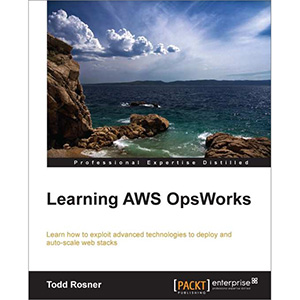Prezi For Dummies
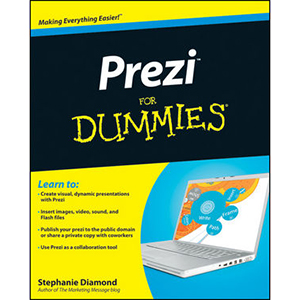
A one-stop resource for an exciting new Web-based, slide-free presentation tool!
People who have been seeking a flashier version of PowerPoint have found it—and it’s Prezi. A Web-based, slide-free presentation tool, Prezi allows users to create and give rich, Web-based presentations complete with dynamic content, contextual layouts, and eye-catching visuals. Prezi For Dummies gets you rapidly up to speed, including how to think outside the traditional slide, create your project, insert Flash and other graphic files, and publish your presentation to a public domain. You’ll also learn valuable tips on what makes a good Prezi.
- Introduces Prezi, a Web-based, Flash-friendly, dynamic presentation tool
- Explains how to use online and offline editors and insert images, video, sound, Flash files, and other complex graphics
- Covers presenting a Prezi, publishing it to a public domain, and collaborating with others
- Offers tips and insights on what makes a good Prezi—and how to think visually to create content that benefits your business or organization
Move beyond slides, put your visual thinking cap on, and get the very most of Prezi with this timely, practical guide.
From the Back Cover
Presenting a whole new approach to presentations — start creating prezis today!
Prezi makes you a digital storyteller! Forget boring slides; Prezi is like a digital whiteboard on which you create presentations with unlimited possibilities. It’s easy, but it requires a new way of thinking. This book gets you in the right frame of mind, introduces you to the revolutionary interface, and helps you create prezis for every purpose!
- Slide past slides — explore the freedom Prezi’s format makes possible and the competitive edge it offers
- Pick a plan — decide how you will use Prezi and sign up for the right account
- About that zebra — explore the Prezi interface, bubble menus, and Zebra editing tool
- Show, don’t tell — see how to construct your presentation as a story with a plot, a hero, and a hook to hold your audience
- Media mania — add images, videos, and PDFs to your prezi
- Your brain on Prezi — maximize the power of Prezi tools by understanding how the brain processes a presentation
- Use Prezi power — brainstorm with Prezi, use it to develop a killer business plan, or create your own branded prezi
- Not just for business any more — use Prezi to create scrapbooks or as a teaching tool in the classroom
Open the book and find:
- Steps for creating a prezi
- How to use the Bubble menu
- Tips on collaborating with Prezi
- Where to find reusable content
- Cool ways to use graphics
- How to make a prezi public or keep it private
- What mind maps are and how to use them
- Ten interesting things about visual thinking
Learn to:
- Create visual, dynamic presentations with Prezi
- Insert images, video, sound, and Flash files
- Publish your prezi to the public domain or share a private copy with coworkers
- Use Prezi as a collaboration tool
Book Details
- Paperback: 336 pages
- Publisher: For Dummies (September 2010)
- Language: English
- ISBN-10: 0470625864
- ISBN-13: 978-0470625866