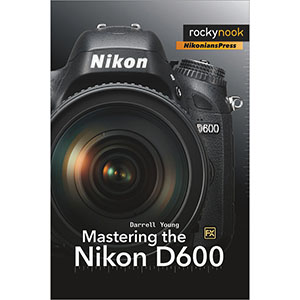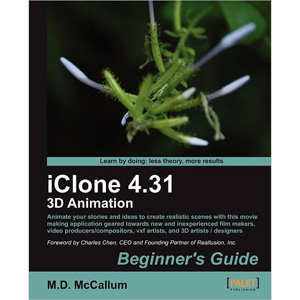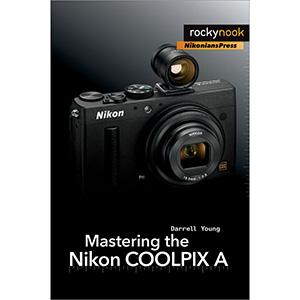Photoshop Elements 11 For Dummies
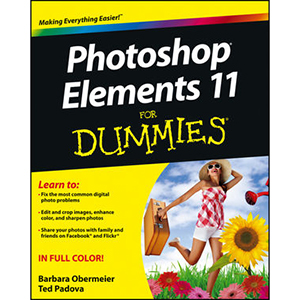
Better photos are a breeze with the latest version of Photoshop Elements and Dummies
Amateur photographers and photo enthusiasts turn to Photoshop Elements for a powerful but simpler way to edit and retouch their snapshots. Photoshop Elements 11 For Dummies is the perfect guide for helping every shutterbug add a touch of creativity to their images. Learn how to find your way around the Elements interface and its new features; create, edit, fix, and organize your photos; add type and interesting effects to your images; and share them with the world. Full color pages bring the techniques to life and make taking great photos fun and easy.
- Introduces you to the tools, menus, options, and work area
- Shows you how to import and upload images
- Reviews ways to view, find, organize, and manage your photos
- Details how to modify your photos to your specifications
- Distills working with layers, contrast, color, clarity, filter, effects, styles, and type
- Explains how to print your creations, create a slide show, and optimize images for the web
Whatever you want your images to be, the sky’s the limit with Photoshop Elements 11 For Dummies close at hand.
From the Back Cover
Bring out the best in your photos with Photoshop Elements. This book makes it easy!
Photoshop Elements puts powerful yet simple-to-use tools in the hands of every shutterbug. This handy guide shows you how to make the most of Photoshop Elements to organize your images, fix common problems, control color, add text, create slide shows, and much more.
- Elements-ary, my dear Watson — get familiar with the tools, menus, and options, import your images, and explore the Organizer
- Under the hood — understand resolutions, color modes, and file formats, and add tags and albums so you can find your photos fast
- The beauty within — tweak entire photos or the teeniest detail, remove red-eye, crop photos for better composition, correct contrast and color, and fix flaws
- Express your vision — turn a photo image into a drawing or apply many other effects, experiment with type, or play with the drawing and painting tools
- Share the moment — create professional looking prints, share your creations over the web and social networks, or view them on your TV
Open the book and find:
- How to import and organize your images
- Instructions for both Windows and Mac users
- How to wave the Magic Wand and toss the Lasso
- Techniques for correcting color, contrast, and clarity
- Tips for composing and cropping photos
- Creative and practical projects anyone can do
- Secrets for quickly sharing photos on your favorite social networks
- How to upload and save images to Photoshop Showcase
Learn to:
- Fix the most common digital photo problems
- Edit and crop images, enhance color, and sharpen photos
- Share your photos with family and friends on Facebook® and Flickr®
Book Details
- Paperback: 448 pages
- Publisher: For Dummies (October 2012)
- Language: English
- ISBN-10: 1118408217
- ISBN-13: 978-1118408216