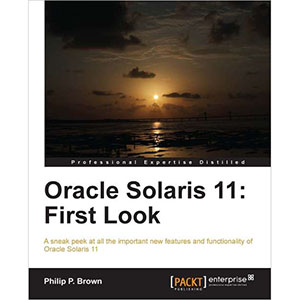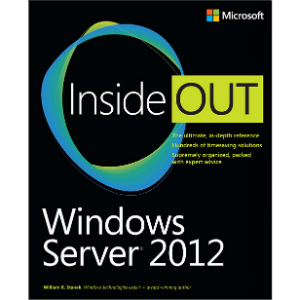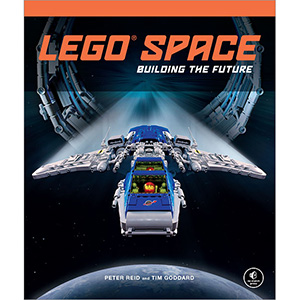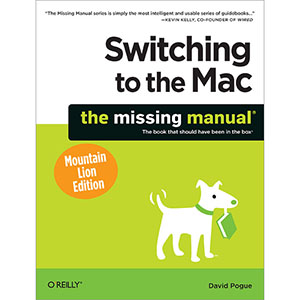Mac OS X Lion For Dummies
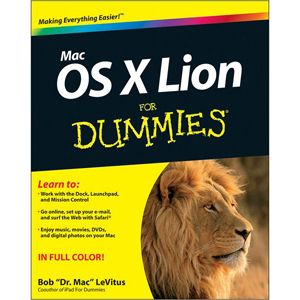
The bestselling Mac guide, updated for the latest Mac OS X and now in full color!
Mac OS X Lion represents a new era in the Mac operating system. This friendly guide is fully updated for the latest Mac OS X and provides everything new Mac users and users upgrading to Mac OS X Lion need to know. A bestseller in previous editions, Mac OS X Lion For Dummies covers all the cool stuff and prepares you for the quirks. So whether it’s your first Mac or just an OS upgrade, you’ll learn to tame your Lion with the expert advice of Bob “Dr. Mac” LeVitus and Dummies.
- Covers using the Finder, customizing Lion, adding widgets to the Dashboard, organizing and managing files and folders, searching with Spotlight, and working with Spaces
- Explores browsing the web with Safari, using Apple Mail and iCal, connecting a printer, performing backups with Time Machine, troubleshooting, and setting up a network
- Walks readers through the new features of Mac OS X Lion, including FaceTime, Photo Booth, Launchpad, Mission Control, Full-screen apps, and more
- Gets you up and running with iTunes, downloading fun apps from the Mac App Store, and staying entertained with videos, photos, and other multimedia
You’ll make your Lion roar with the friendly advice in Mac OS X Lion For Dummies.
From the Back Cover
Discover OS X Lion and unleash the power of your Mac.
Ready to roar with your Mac running OS X Lion? Whether you just got your first Mac or recently upgraded, the Mac’s newest operating system will make your life easier in amazing new ways. With this handy guide from Mac expert Bob LeVitus, you’ll have your Lion jumping through hoops in no time!
- Make friends with Lion — explore the Desktop, menus, windows, and icons, and perform basic tasks
- Herd all your cats — organize your files and use the free iCal, Address Book, and Mail to manage your contacts, calendar, and e-mail
- Get purrfectly connected — set up your Internet connection, surf with Safari, and import your media to iTunes and iPhoto
- Be productive — set up a network; create, share, and print documents; and keep your Mac safe and sound
- Your very own Time Machine — discover how easy it is to back up and restore important information automatically using Lion’sTime Machine
Open the book and find:
- How to set up your keyboard, mouse, and other hardware
- Tips for navigating with Multi-Touch Gestures
- How to work at warp speed with Mission Control and Launchpad
- Details about running Windows on your Mac
- How iCal helps you manage appointments and projects
- Simple steps for networking your Macs
- Maintenance and troubleshooting solutions for your Mac
Learn to:
- Work with the Dock, Launchpad, and Mission Control
- Go online, set up your e-mail, and surf the Web with Safari
- Enjoy music, movies, DVDs, and digital photos on your Mac
Book Details
- Paperback: 480 pages
- Publisher: For Dummies (August 2011)
- Language: English
- ISBN-10: 111802205X
- ISBN-13: 978-1118022054