Liferay in Action
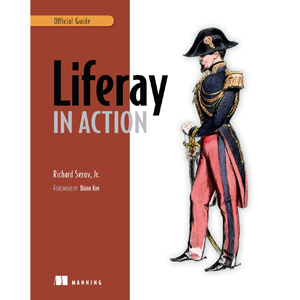
Liferay in Action is the official guide to building Liferay portal applications using Java and JavaScript. If you’ve never used Liferay before, don’t worry. This book starts with the basics: setting up your development environment and creating a working portal. Then, it builds on that foundation to help you discover social features, tagging, ratings, and more. You’ll also explore the Portlet 2.0 API, and learn to create custom themes and reusable templates.
Experienced developers will learn how to use new Liferay APIs to build social and collaborative sites, use the message bus and workflow, implement indexing and search, and more. This book was developed in close collaboration with Liferay engineers, so it answers the right questions, and answers them in depth.
No experience with Liferay or the Portlets API is required, but basic knowledge of Java and web technology is assumed.
What’s Inside
- Complete coverage of Liferay Portal 6
- Covers both the commercial and open source versions
- Custom portlet development using the Portlet 2.0 spec
- Liferay’s social network API
- Add functionality with hooks and Ext plugins
Table of Contents
PART 1 WORKING WITH LIFERAY AND PORTLETS
- The Liferay difference
- Getting started with the Liferay development platform
PART 2 WRITING APPLICATIONS ON LIFERAY’S PLATFORM
- A data-driven portlet made easy
- MVC the Liferay way
- Designing your site with themes and layout templates
- Making your site social
- Enabling user collaboration
PART 3 CUSTOMIZING LIFERAY
- Hooks
- Extending Liferay effectively
- A tour of Liferay APIs
Book Details
- Paperback: 376 pages
- Publisher: Manning Publications (September 2011)
- Language: English
- ISBN-10: 193518282X
- ISBN-13: 978-1935182825
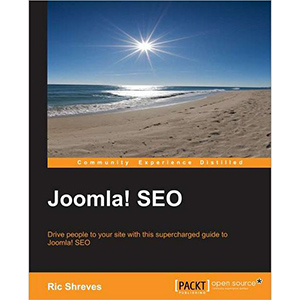
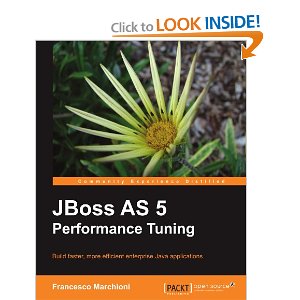
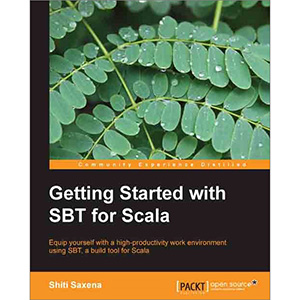
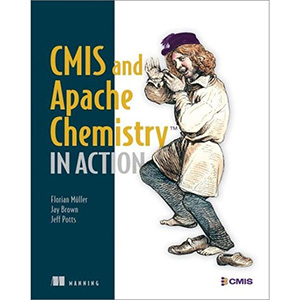
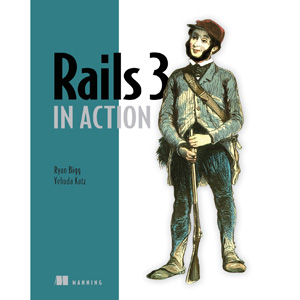










Warning! This file is blocked by Kaspersky!
I’m sorry, okay