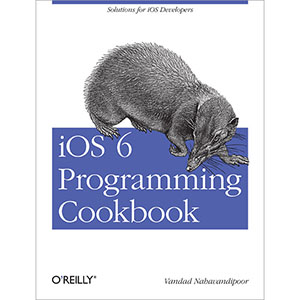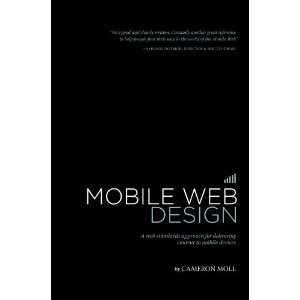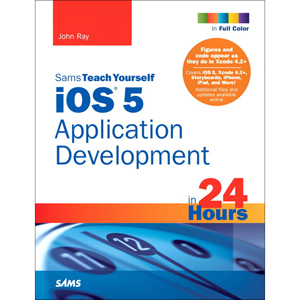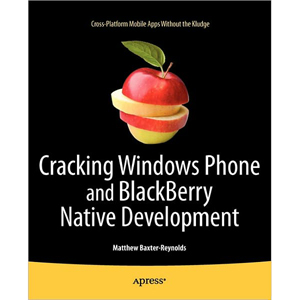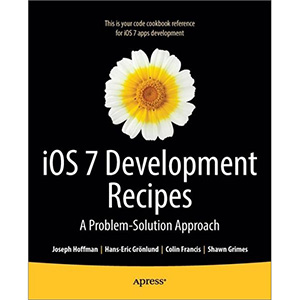Learning iOS Development
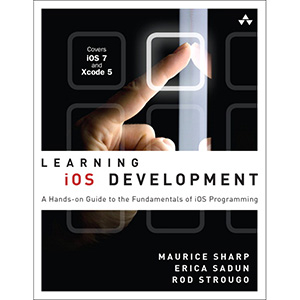
Covers iOS 7 and Xcode 5
Learning iOS Developmentis the perfect first book for every new iOS 7 developer. It delivers a complete foundation for iOS development, including an introduction to the Objective-C language, Xcode development tools, best-practice user interface development, and best practices for all aspects of app development and deployment.
Throughout Learning iOS Development, you explore the iOS development process as you create and expand a handy car valet app. The hands-on projects enable you to create meaningful code as soon as possible, building confidence and mastery. The annotated code listings work with all the latest iOS technology, so you’ll be ready to jump into this exciting development field.
With Learning iOS Development, it’s easy to learn at your own pace, on your own–or to deepen the knowledge you may be gaining in a classroom or workplace.
Coverage includes:
- Installing all the tools, programs, and devices you need to create iOS apps
- Building your first app and mastering the essentials of Objective-C
- Making the most effective use of device memory
- Storyboarding your interface and connecting it to your underlying code
- Using Auto Layout to support devices with different sizes and orientations
- Managing app data with Core Data
- Creating sophisticated custom gestures
- Deploying your app through Apple’s App Store
- Quickly localizing your app for multiple languages and countries
- Implementing scrolling, navigation, table views, and other core iOS features
- Mastering advanced table views and navigation, including iPad split views
- Passing code encapsulated in blocks for communicating between parts of your app and with the system
- Tuning and debugging your apps for the best performance and quality
- Discovering great resources to take your next steps as an iOS developer
Table of Contents
Chapter 1. Hello, iOS SDK
Chapter 2. Objective-C Boot Camp
Chapter 3. Introducing Storyboards
Chapter 4. Auto Layout
Chapter 5. Localization
Chapter 6. Scrolling
Chapter 7. Navigation Controllers I: Hierarchies and Tabs
Chapter 8. Table Views I: The Basics
Chapter 9. Introducing Core Data
Chapter 10. Table Views II: Advanced Topics
Chapter 11. Navigation Controllers II: Split View and the iPad
Chapter 12. Touch Basics
Chapter 13. Introducing Blocks
Chapter 14. Instruments and Debugging
Chapter 15. Deploying Applications
Book Details
- Paperback: 592 pages
- Publisher: Addison-Wesley Professional (November 2013)
- Language: English
- ISBN-10: 0321862961
- ISBN-13: 978-0321862969