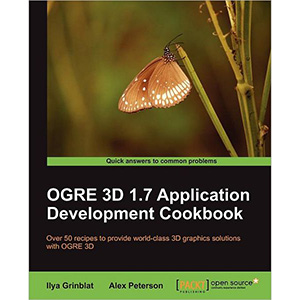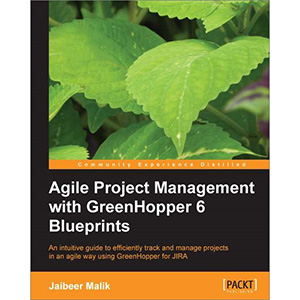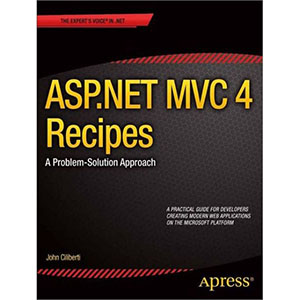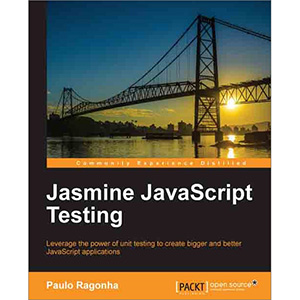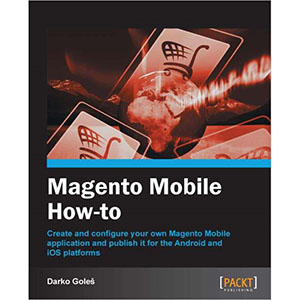Fundamentals of ActionScript 3.0: Develop and Design
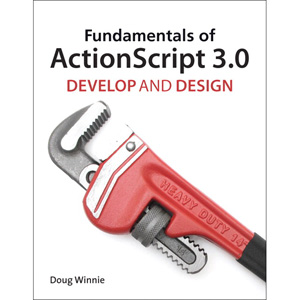
Adobe Flash Professional is the most popular software available for creating animations for the Web. Most people start using Flash to create vector-based animations that output small file sizes perfect for the Web. Later they want to branch out into creating rich interactive experiences for websites and mobile devices, and for that they need to learn ActionScript.
Doug Winnie draws on the experience he’s gained from his years as an educator to teach not only what ActionScript can do, but also to show how the code works. This gives the reader a deeper understanding of how ActionScript functions, and gives them the power to come up with original solutions when creating their own projects.
Doug’s book dives right into the concepts of manipulating Flash objects and the fundamentals of functions and mathematical operators. After presenting events and using scripts to control the Flash timeline, classes and conditionals are covered in depth.
The final part of the book covers creating desktop applications with Adobe AIR, developing mobile applications, and working with external code libraries. Real-world projects are sprinkled generously throughout the book and Appendices include information on debugging, deciphering documentation, and using Adobe Flash Builder as an ActionScript development environment.
Table of Contents
Chapter 1. Accessing and Manipulating Objects
Chapter 2. Dynamically Adding Objects to the Stage
Chapter 3. Working with Functions
Chapter 4. ActionScript and Math
Chapter 5. Creating Events
Chapter 6. Using Timeline Scripting with Mouse Events
Chapter 7. Creating Timer and Frame Events
Project 1. Countdown Clock
Part 2: Exploring the Basics of Classes
Chapter 8. What is a Class?
Chapter 9. Building Out the Class
Chapter 10. Doing More with Classes
Chapter 11. Organizing Your Classes
Part 3: Responding to Conditions and Working with Logic
Chapter 12. Conditionals
Chapter 13. Advanced Boolean Logic and Random Numbers
Chapter 14. Working with Text and the Keyboard
Chapter 15. Creating Groups of Objects and Repeating Actions Using Loops
Project 2. DiceOut!
Part 4: Getting Creative with ActionScript
Chapter 16. Drawing with ActionScript
Chapter 17. Animation Using ActionScript
Chapter 18. Working with External Media
Part 5: Creating Multi-Screen Projects
Chapter 19. Desktop Applications with Adobe AIR
Chapter 20. Mobile Applications with Adobe AIR
Project 3. Flipr
Appendix A. Configuring Your Mobile Environment
Book Details
- Paperback: 560 pages
- Publisher: Peachpit Press (July 2011)
- Language: English
- ISBN-10: 0321777026
- ISBN-13: 978-0321777027