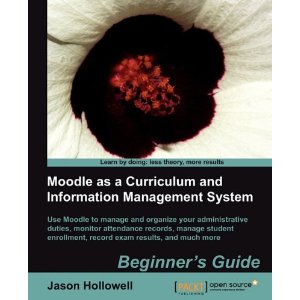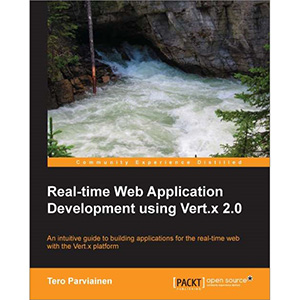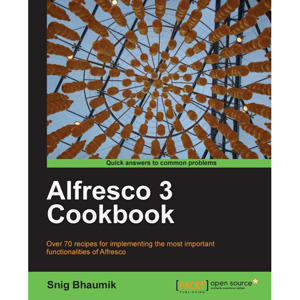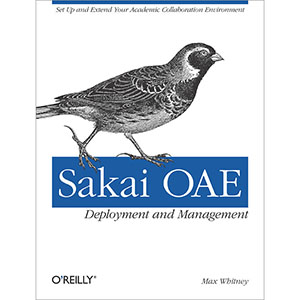Concrete5 Beginner’s Guide
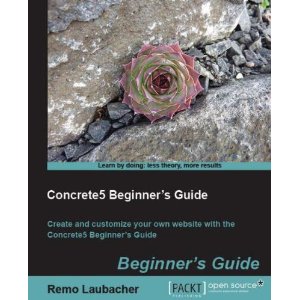
Concrete5 is a content management system for PHP developers. It can be used to build a range of sites and is particularly optimized for creating marketing websites.
The Concrete5 Beginner’s Guide will show you how to get up and running with Concrete5 as quickly and painlessly as possible. Taking you from installation to deployment, this is the only reference that you will need for creating your new Concrete5 site.
By using a number of real-world examples, as well as taking you through the set up of a sample site, this book will enable you to become familiar with all of Concrete5’s features. Use add-ons, themes, and blocks to give your site the look-and-feel that you desire. Simple PHP will enable you to customize the layout and navigation options of your site, as well extend the dashboard giving you a fully functional, professional site in no time.
A step-by-step guide to creating professional, feature-rich sites with Concrete5
What you will learn from this book :
- Navigate your way around the toolbar and dashboard in order to edit your site
- Install add-ons and themes to make your site aesthetically pleasing
- Customize the layout of your site to enable your users to find what they need quickly
- Use Concrete5 blocks to add pictures.
- Extend the dashboard to add functionality to your blocks
- Deploy your site to the server
Approach
This book is part of Packt’s Beginner’s Guide series. You will be guided through the set up of a Concrete5 site with step-by-step practical examples.
Who this book is written for
This book is ideal for developers who would like to build their first site with Concrete5. Some knowledge of PHP, MySQL, or HTML would be useful, but you will likely have little to no experience in using Concrete5. This book will teach you everything you need to know!
Book Details
- Paperback: 320 pages
- Publisher: Packt Publishing (March 2011)
- Language: English
- ISBN-10: 1849514283
- ISBN-13: 978-1849514286