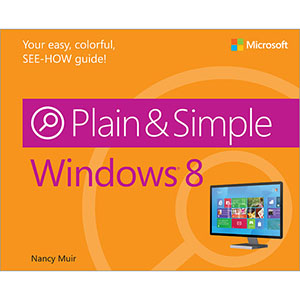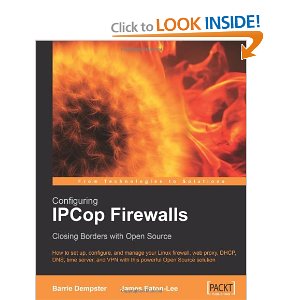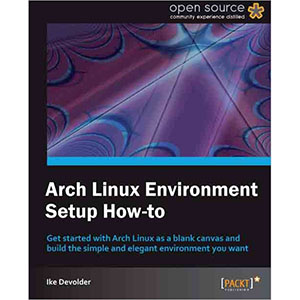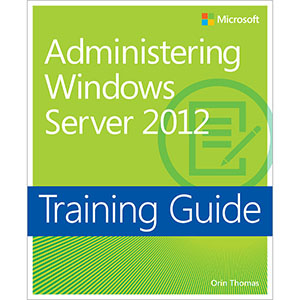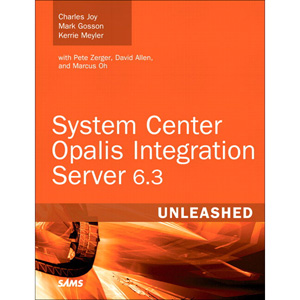Take Control of Spotlight for Finding Anything on Your Mac
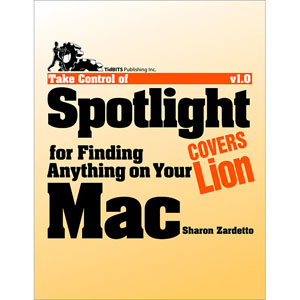
You’ll learn these search-related techniques:
- Improve search accuracy by limiting Spotlight to searching just where you want.
- Reduce result clutter by choosing which categories should appear in the Spotlight menu.
- Learn what to do when the Spotlight menu doesn’t list an item that it should be able to find.
- Use criteria bars (and even the elusive Boolean bars!) to create complex search queries.
- Bypass criteria bars by typing complex, powerful queries in any Spotlight search field.
- Build Boolean searches with AND, OR, and NOT to narrow your search results precisely.
In addition, you’ll find out how to make your files even easier to find with these techniques:
- Customize a file’s metadata.
- Employ free third-party utilities to give your files useful, searchable tags.
- Set up sophisticated smart folders that provide dynamic file organization.
In these days of terabyte drives, your Mac has enormous storage capacity, and you may have many thousands of files squirreled away (we don’t even want to admit to how many hundreds of thousands of files are filling up our disks!). But with the Spotlight expertise you’ll gain from this ebook, you’ll be able to retrieve anything on your Mac, no matter how deeply it’s buried or how specific you need to make your search (how about every GarageBand song in the key of E-flat, or every graphic that’s smaller than 500 by 500 pixels?).
Book Details
- Paperback: 158 pages
- Publisher: TidBITS Publishing, Inc. (September 2011)
- Language: English
- ISBN-10: 1615423931
- ISBN-13: 978-1615423934