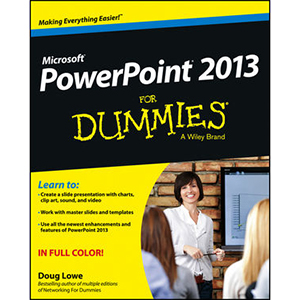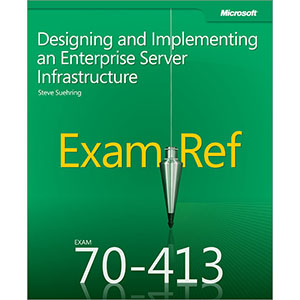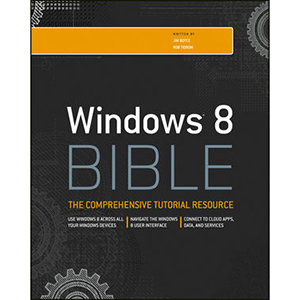Take Control of Screen Sharing in Lion
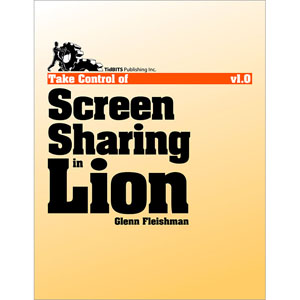
What hardware and software does this ebook discuss?
This ebook is about screen sharing between two Macs running Mac OS X 10.7 Lion, but it is also your go-to ebook about screen sharing with 10.6 Snow Leopard and 10.5 Leopard. For the iOS apps covered, you should be running iOS 3 or later.
You’ll learn how to:
- Set up your Mac so that it can be controlled from your iPhone.
- Start using screen sharing to help your confused uncle with his Mac.
- Find and launch the built-in Screen Sharing application on your Mac.
- Control an unattended Mac from far away.
- Turn on Back to My Mac with MobileMe or iCloud.
- Get set up and begin to share your screen through Skype.
- Give a presentation to a remote location through iChat Theater.
- Wake up a remote Mac in order to control it through screen sharing.
- Copy text from one computer to another while sharing screens.
- Put a shared screen in its own Full-Screen display in Lion.
- Control a far-away Mac through screen sharing when another user is logged in to that same Mac with a different account.
Table of Contents
- Read Me First
- Introduction
- Quick Start to Screen Sharing
- What’s New in Lion
- Learn the Basics of Screen Sharing
- Share via iChat
- Prepare to Share
- Share via Bonjour
- Share via a Direct Network Connection
- Share via Back to My Mac
- Share via Skype
- Sharing Screens in iOS
- Troubleshooting
- About This Book
- Copyright and Fine Print Featured Titles
Book Details
- Paperback: 103 pages
- Publisher: TidBITS Publishing, Inc. (February 2012)
- Language: English
- ISBN-10: 1615423966
- ISBN-13: 978-1615423965