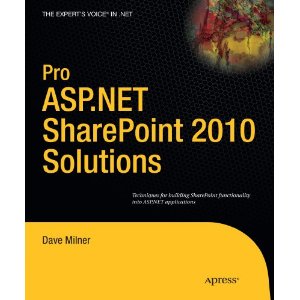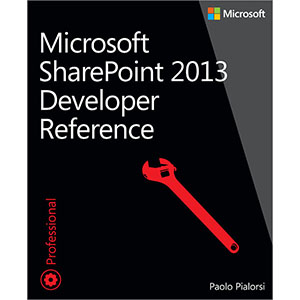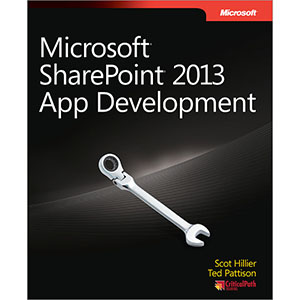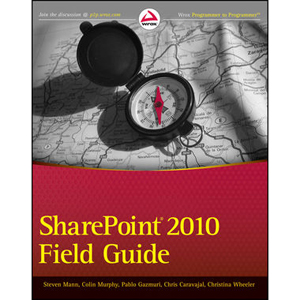SharePoint 2010 Development For Dummies
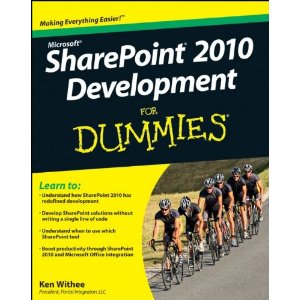
A much-needed guide that shows you how to leverage SharePoint tools without writing a line of code!
The great news about SharePoint is…you don’t need to be a seasoned .NET developer to develop custom functions for it. This book shows you how to use SharePoint Designer, Report Builder, Dashboard Designer, InfoPath, Excel, Word, Visio, and the SharePoint web-based UI to design and develop—without ever writing a line of code! Learn how to customize your site, build SharePoint apps, start social networking, or add Web parts. This straightforward guide makes everything easier.
- Introduces you to SharePoint 2010 components and features, and how you can use them in development
- Explains useful development tools, including document libraries, lists, basic workflows, Excel, Visio, Visual Studio, InfoPath, and Word
- Shows how to tap the tools of business users and analysts, such as SharePoint Designer, Report Builder, and Dashboard Designer
- Also covers topics for more experienced programmers, including SharePoint Object Model (OM), SharePoint Web Services, SharePoint Software Developer Kit (SDK), Silverlight, JavaScript, the .NET Framework, and Web Part development
Learn how to extend the functionality of the top enterprise portal and collaboration technology on the market with SharePoint 2010 Development For Dummies.
From the Back Cover
Power to the people! Create solutions geared to your business with SharePoint tools
If you can use a Web browser, you can develop a SharePoint solution — and you don’t even have to be a programmer! SharePoint is a platform with many different pieces that help you accomplish things with your data. This friendly guide demystifies SharePoint, giving you the tools to create solutions to meet your business’s needs.
- Understand SharePoint — grasp the differences between SharePoint Foundation and SharePoint Server
- In the cloud — learn how SharePoint Online facilitates your business solutions, simplifies implementation, and provides essential services
- Browse your options — use your Web browser as a development environment for pages and mobile sites
- Services galore — explore how Excel Services and InfoPath Form Services help you manage reports and important business forms
- More tools — discover what you can do with SharePoint Designer, Report Builder, Visual Studio, and Dashboard Designer
Visit the companion Web site at http://www.dummies.com/go/sharepoint2010developmentfd for code samples that you can use to create more advanced SharePoint solutions
Open the book and find:
- How SharePoint Online saves you money
- Tips on working with Web parts
- Hints for customizing with master pages
- How to go farther with SharePoint Designer
- Advice on building dashboards, scorecards, and KPIs
- What you can add with a little bit of code
- How to automate SharePoint tasks
- Ten ways to reduce your business costs with SharePoint
Learn to:
- Understand how SharePoint 2010 has redefined development
- Develop SharePoint solutions without writing a single line of code
- Understand when to use which SharePoint tool
- Boost productivity through SharePoint 2010 and Microsoft Office integration
Book Details
- Paperback: 408 pages
- Publisher: For Dummies (March, 2011)
- Language: English
- ISBN-10: 0470888687
- ISBN-13: 978-0470888681