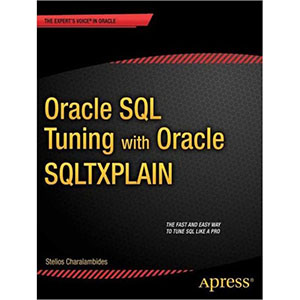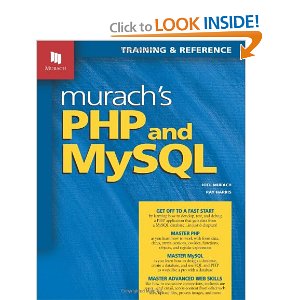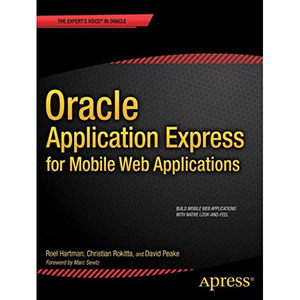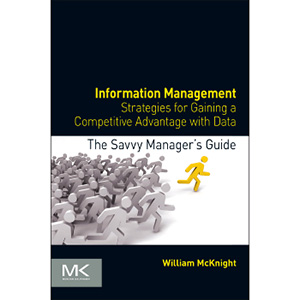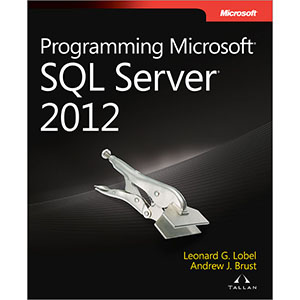Pro Access 2010 Development
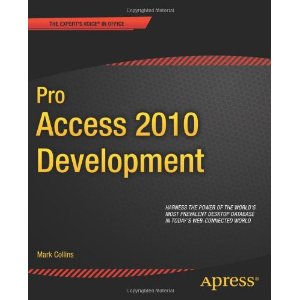
Pro Access 2010 Development is a fundamental resource for developing business applications that take advantage of the features of Access 2010 and the many sources of data available to your business. In this book, you’ll learn how to build database applications, create Web-based databases, develop macros and Visual Basic for Applications (VBA) tools for Access applications, integrate Access with SharePoint and other business systems, and much more.
Using a practical, hands-on approach, this book will take you through all the facets of developing Access-based solutions, such as data modeling, complex form development, and user interface customizations. You’ll then deploy your solution to the web and integrate it with other external data sources. This book is full of handy tricks to help you get the most out of what Access has to offer, including its comprehensive set of features and tools for collecting, using, and acting on business data, whether your data is in Access or stored on another platform. You’ll also see how to smoothly integrate your applications with SQL Server databases and other Office programs, such as Outlook.
What you’ll learn
- How to build business applications that integrate local data, web-generated data, and data available from SQL Server and other sources
- How to develop VBA routines and macros to enhance the automation of your database
- How to deploy databases to your users and “web-ify” your application for access from anywhere
- How to secure access to your data and maintain its integrity
- How to integrate Access with SharePoint and other business applications
Who this book is for
This book is for intermediate to advanced Access developers who want to get up to speed with the new features available in Access 2010. Experienced Access users who want to begin developing code-based applications and project solutions in Access will also find this book useful.
Table of Contents
- Introduction
- Defining and Relating Tables
- Using Data Macros
- Designing Queries
- Creating PivotTables
- Standard Forms
- Creating a CheckOut Form
- Creating a Customer Admin Form
- Enhancing Product Administration
- Enhancing the User Experience
- Branding with Themes and Styles
- Reports
- Upsizing
- Distributing the Application
- Publishing to the Web
- Integrating Outlook
- Using External Data
- Miscellaneous Features
- Security
Book Details
- Paperback: 604 pages
- Publisher: Apress (July 2011)
- Language: English
- ISBN-10: 1430235780
- ISBN-13: 978-1430235781