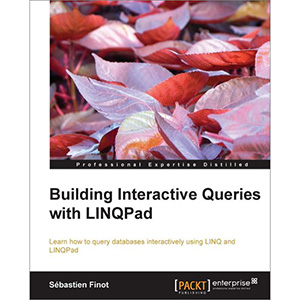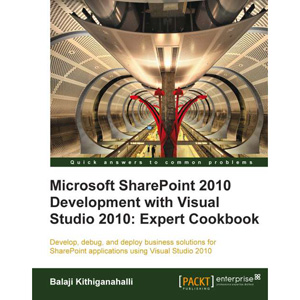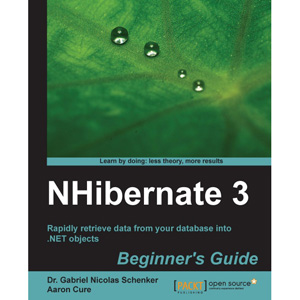Mastering VBA for Office 2010
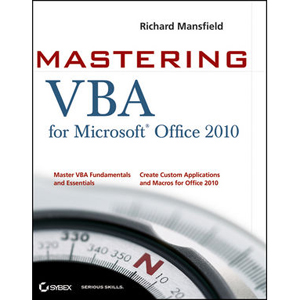
A comprehensive guide to the language used to customize Microsoft Office
Visual Basic for Applications (VBA) is the language used for writing macros, automating Office applications, and creating custom applications in Word, Excel, PowerPoint, Outlook, and Access. This complete guide shows both IT professionals and novice developers how to master VBA in order to customize the entire Office suite for specific business needs.
- Office 2010 is the leading productivity suite, and the VBA language enables customizations of all the Office programs; this complete guide gives both novice and experienced programmers the knowledge they need to make maximum use of VBA for Office
- Supported with real-world examples in Word, Excel, PowerPoint, Outlook, and Access, this book offers clear, systematic tutorials with both intermediate and advanced content
- Covers learning how to work with VBA; recording macros; using loops and functions; using message boxes, input boxes, and dialog boxes; creating effective code; XML-based files; ActiveX; the developer tab; content controls; add-ins; embedded macros; and security
Mastering VBA for Office 2010 prepares developers to customize all Microsoft Office 2010 applications for the unique needs of their employers.
From the Back Cover
Get more done in less time by automating Office tasks
Take control of Office 2010 with Microsoft’s Visual Basic for Applications (VBA) and this practical guide. Even if you’re not a programmer, you can easily learn to record and write macros, automate tasks, and create your own custom programs for Word, Excel, PowerPoint, Outlook, and Access.
You’ll quickly grasp the basics of recording macros with Office 2010’s built-in Macro Recorder, before delving into all the essentials: the Visual Basic Editor, VBA syntax, how to use loops and functions, the keys to building effective code, how to debug and secure your code, programming the Office 2010 Ribbon, and much more.
Coverage includes:
- Recording, writing, and running macros in Office 2010
- Creating code from scratch with the Visual Basic® Editor
- Understanding the essentials of VBA syntax
- Finding the objects, methods, and properties you need
- Using loops to repeat actions in your code
- Creating simple and complex dialog boxes
- Adding If statements to make your applications respond intelligently
- Programming each Office app—Word, Excel®, PowerPoint®, Outlook®, and Access®
- Building, debugging, and securing your code
Use VBA to Increase Your Productivity in Office 2010
Simplify Complex Operations with Macros and Automation
Create Custom Apps for Word, Excel, PowerPoint, Outlook, and Access
Reinforce Your Skills with Real-World Examples
Master VBA Fundamentals and Essentials
Create Custom Applications and Macros for Office 2010
Book Details
- Paperback: 912 pages
- Publisher: Sybex; 2nd Edition (August 2010)
- Language: English
- ISBN-10: 0470634006
- ISBN-13: 978-0470634004