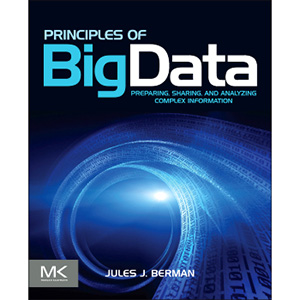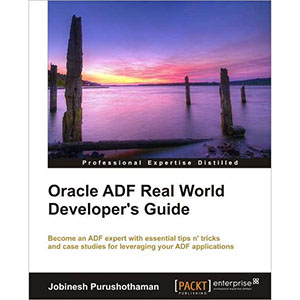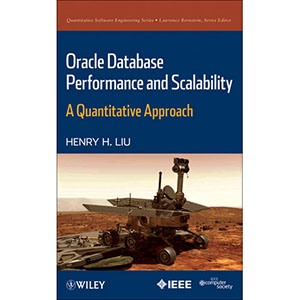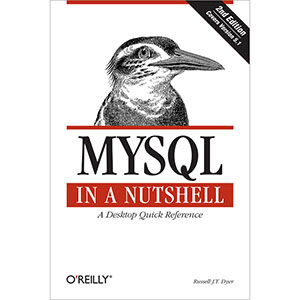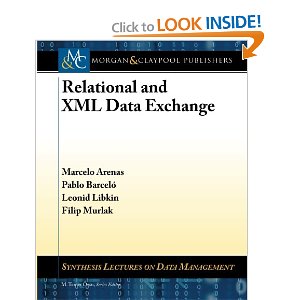Learning SQL Server Reporting Services 2012
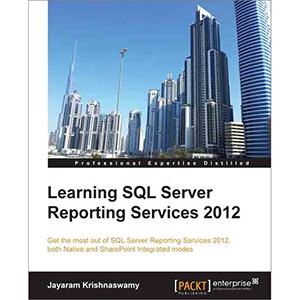
In the present day information-centric world we live in, the success of an enterprise depends enormously on how its information is generated, handled, and disseminated. With ample screenshots and over 65 hands-on exercises, this book will guide you effortlessly through creating cutting edge reports using SQL Server Reporting Services 2012, native and fully integrated with SharePoint Server 2010 including new features like Power View and Data Alerts.
“Learning SQL Server Reporting Services 2012” will get you started right from installation and then move on to configuration of SQL Server Reporting Services 2012. Start learning right from Chapter 1 and build your skill to create reports using the latest tools and deploy them to the latest servers, both Native and SharePoint. No guessing; you will learn all—Power View, Data Alerts, SQL Azure Reporting,the latest Reporting Services Gadgets, and more.
“Learning SQL Server Reporting Services 2012” is a definitive guide to a step-by-step, metered approach to get a jump start on the latest features in SQL Server Reporting Services.Reporting Services in Microsoft SQL Server 2012 is more tightly integrated not only with the Microsoft Business Stack but also with SharePoint, Windows Azure, and the Visual Studio suite of products, with many new features.
You will install and configure the toolset to work with SSRS 2012 integrated with SharePoint 2010. Using SQL Server Data Tools, you will author reports and deploy. You will learn about security to work with Report Manager and Central Administration in SharePoint. Using Report Builder, you will learn about authoring cutting edge reports. You will create Tabular Models and begin experiencing the thrill of creating Power View Reports.
What you will learn from this book
- Install SQL Server 2012, SharePoint Server 2010, and configure Reporting Services both native and SharePoint Integrated on Windows 7
- Install SSDT and author reports, both local and remote, and deploy them to report servers
- Develop desktop and web applications by using Report Viewer controls
- Author different kinds of reports with the latest gadgets by working with Report Builder
- Manage access to the report server, report scheduling, report delivery, report uploads, and downloads with Report Manager
- Create Tabular Models with SQL Server Analysis Services and deploy them to SSAS Server using SSDT
- Author Power View Reports from your SharePoint Site and export them as Power Point files
- Learn to create Data Driven alerts in SharePoint and monitor them on SQL Agent on SSMS
- Work with SQL Azure Reporting Services using Windows Azure Portal and SSMS
- Write applications in SSIS and WPF to access reports and access native server reports from SharePoint Site
Approach
The book is packed with clear instructions and plenty of screenshots, providing all the support and guidance you will need as you begin to generate reports with SQL Server 2012 Reporting Services.
Who this book is for
This book is for those who are new to SQL Server Reporting Services 2012 and aspiring to create and deploy cutting edge reports. This book is for report developers, report authors, ad-hoc report authors and model developers, and Report Server and SharePoint Server Integrated Report Server administrators. Minimal knowledge of SQL Server is assumed and SharePoint experience would be helpful.
Book Details
- Paperback: 566 pages
- Publisher: Packt Publishing (June 2013)
- Language: English
- ISBN-10: 184968992X
- ISBN-13: 978-1849689922