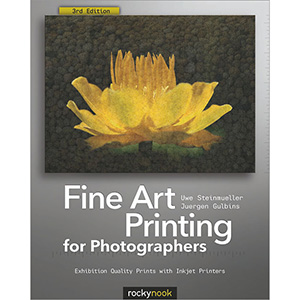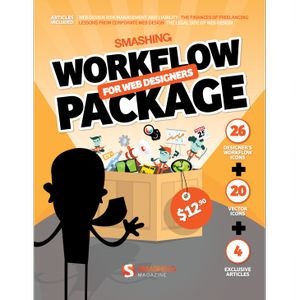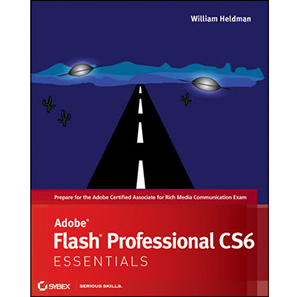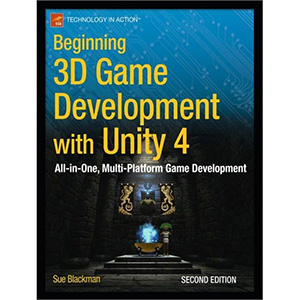Adobe Creative Suite 6 Production Premium Classroom in a Book
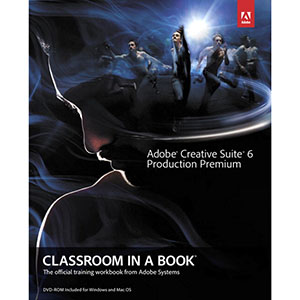
Those creative professionals seeking the fastest, easiest, most comprehensive way to learn Adobe Creative Suite CS6 Production Premium choose Adobe Creative Suite CS6 Production Premium Classroom in a Book from the Adobe Creative Team at Adobe Press. (From planning to playback, this book covers it all! With focused attention on the workflow and integration between the components of Production Premium, readers will learn to take their project from concept all the way through the production and post-production pipelines using the all the tools necessary.
Chapters cover planning and organizing projects, editing in Premiere Pro, creating motion graphics and visual effects using After Effects, working with audio, color correcting in SpeedGrade (a new product in the suite), finishing and rendering compositions, and authoring for DVDs, Blu-ray Discs, and the Web. Readers will also discover how easy it is to use Adobe Media Encoder and Dynamic Link across the suite for easy-to-manage workflow processes as well.
The companion DVD includes lesson files so readers can work step-by-step along with the book.
“The Classroom in a Book series is by far the best training material on the market. Everything you need to master the software is included: clear explanations of each lesson, step-by-step instructions, and the project files for the students.” –Barbara Binder, Adobe Certified Instructor, Rocky Mountain Training
Classroom in a Book®, the best-selling series of hands-on software training workbooks, helps you learn the features of Adobe software quickly and easily. Classroom in a Book offers what no other book or training program does–an official training series from Adobe Systems Incorporated, developed with the support of Adobe product experts.
Table of Contents
Chapter 1. Working With Adobe Creative Suite 6 Production Premium
Chapter 2. Planning and Organizing Your Project
Chapter 3. Creating a Basic Edit
Chapter 4. Advanced Editing Techniques
Chapter 5. Creating Motion Graphics
Chapter 6. Creating Visual Effects
Chapter 7. Working with Audio
Chapter 8. Finishing, Rendering and Outputting
Chapter 9. Authoring for DVD, Blu-Ray, and the Web
Book Details
- Paperback: 432 pages
- Publisher: Adobe Press (August 2012)
- Language: English
- ISBN-10: 032183268X
- ISBN-13: 978-0321832689