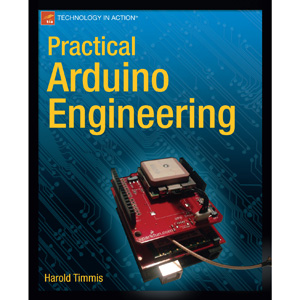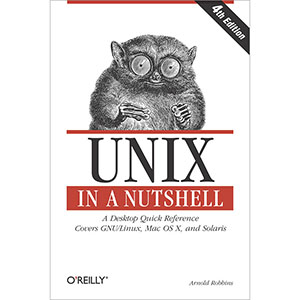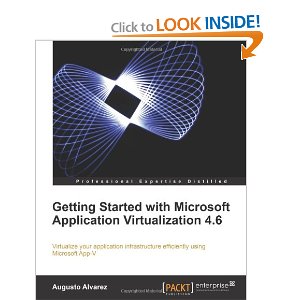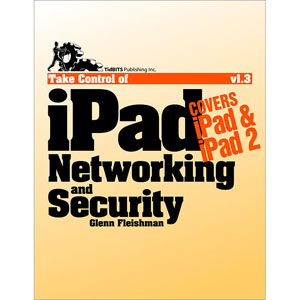Windows For Tablets For Dummies
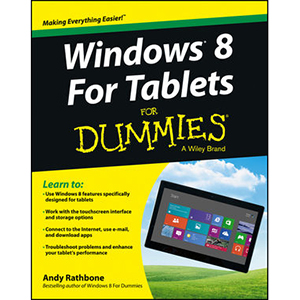
Just for you–Windows 8 from the tablet user’s perspective
If you’re an experienced Windows user, you don’t need a guide to everything that Windows 8 can do, just to those tools and functions that work on your tablet. And so here it is. This new book zeros in on what you need to know to work best on your tablet with Windows 8. Topics include navigating the new Windows 8 interface and how it works on a touchscreen, how to safely connect to the Internet, how to work with apps or share your tablet in a group, and much more.
If you’re a new tablet user, you’ll particularly appreciate the fresh guidance on storing files in the cloud, finding tools on the new Windows app store, and tablet troubleshooting.
- Focuses just on using Windows 8 on tablet devices, giving tablet users their own exclusive guide
- Covers unique Windows 8 tablet features, such as the touchscreen interface, the new Windows app store, cloud computing options, and tablet troubleshooting
- Explores using a tablet PC as a media machine for music, photos, and video, as well as how to stay safe online, improve performance, and other topics
- Reveals savvy, practical tips from bestselling Windows For Dummies author Andy Rathbone
Keep Windows 8 For Tablets For Dummies close at hand and get the very most out of your Windows 8 tablet.
From the Back Cover
Learn to:
- Use Windows 8 features specifically designed for tablets
- Work with the touchscreen interface and storage options
- Connect to the Internet, use e-mail, and download apps
- Troubleshoot problems and enhance your tablet’s performance
Answers to everything you want to know about using Windows 8 on your tablet, right here!
Did you know Windows 8 was actually designed for tablets? Andy Rathbone shows you how to take full advantage of that power, explaining the pros and cons of Windows RT versus Windows 8, what accessories are really helpful, how your tablet can transform into a desktop when needed, storage secrets, how to be productive with the touchscreen, and more.
- Use your fingers — discover all the finger controls for Windows 8, the Start screen, and apps
- One for all — create user accounts so you can share your tablet and keep your privacy
- Wait, back up — back up your tablet’s hard drive with Windows 8’s File History program
- Tap typing — get the secrets of typing on the tablet’s pop-up keyboard and when you’ll need to connect a real one
- Presto! Instant desktop — see how to turn your tablet, with all your files, into a desktop whenever you like
- Get connected — browse the web, update your Facebook page, check e-mail, send instant messages, and download apps
- Marvelous media — snap photos or import images from your camera, watch movies, and play music
- The happy tablet — troubleshoot common problems and conserve battery life
Open the book and find:
- How to choose between Windows 8 and Windows RT
- A tour of all your tablet’s parts and settings
- Terrific touchscreen tips
- Advice on connecting accessories to your tablet
- How to view, share, and print photos
- Clues to battery conservation
- Tips for keeping your tablet safe
- Shortcut keys for zipping around Windows
Book Details
- Paperback: 312 pages
- Publisher: For Dummies (April 2013)
- Language: English
- ISBN-10: 1118329589
- ISBN-13: 978-1118329580