Ubuntu Unleashed 2012 Edition, 7th Edition
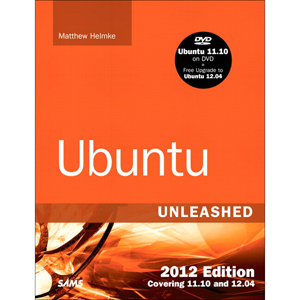
Ubuntu Unleashed is filled with unique and advanced information for everyone who wants to make the most of the Ubuntu Linux operating system. This new edition has been thoroughly revised and updated by a long-time Ubuntu community leader to reflect the exciting new Ubuntu 11.10 (“Oneiric Ocelot”) and the forthcoming Ubuntu 12.04.
Former Ubuntu Forum administrator Matthew Helmke covers all you need to know about Ubuntu 11.10/12.04 installation, configuration, productivity, multimedia, development, system administration, server operations, networking, virtualization, security, DevOps, and more—including intermediate-to-advanced techniques you won’t find in any other book.
Helmke presents up-to-the-minute introductions to Ubuntu’s key productivity and Web development tools, programming languages, hardware support, and more. You’ll find brand-new coverage of the new Unity desktop, new NoSQL database support and Android mobile development tools, and many other Ubuntu 11.10/12.04 innovations. Whether you’re new to Ubuntu or already a power user, you’ll turn to this book constantly: for new techniques, new solutions, and new ways to do even more with Ubuntu!
Matthew Helmke served from 2006 to 2011 on the Ubuntu Forum Council, providing leadership and oversight of the Ubuntu Forums, and spent two years on the Ubuntu regional membership approval board for Europe, the Middle East, and Africa. He has written about Ubuntu for several magazines and websites, is a lead author of The Official Ubuntu Book. He works for The iPlant Collaborative, which is funded by the National Science Foundation and is building cyberinfrastructure for the biological sciences to support the growing use of massive amounts of data and computationally intensive forms of research.
- Quickly install Ubuntu, configure it, and get your hardware running right
- Configure and customize the new Unity desktop (or alternatives such as GNOME)
- Get started with multimedia and productivity applications, including LibreOffice
- Manage Linux services, users, and software packages
- Administer and use Ubuntu from the command line
- Automate tasks and use shell scripting
- Provide secure remote access
- Manage kernels and modules
- Administer file, print, email, proxy, LDAP, and database services (both SQL and NoSQL)
- Use both Apache and alternative HTTP servers
- Support and use virtualization
- Use Ubuntu in cloud environments
- Learn the basics about popular programming languages including Python, PHP, and Perl, and how to use Ubuntu to develop in them
- Learn how to get started developing Android mobile devices
Table of Contents
Part I: Installation and Configuration
Chapter 1. Installing Ubuntu
Chapter 2. Post-Installation Configuration
Part II: Desktop Ubuntu
Chapter 3. Working with Unity
Chapter 4. On the Internet
Chapter 5. Productivity Applications
Chapter 6. Multimedia Applications
Chapter 7. Other Ubuntu Desktops
Chapter 8. Games
Part III: System Administration
Chapter 9. Managing Software
Chapter 10. Command-Line Quickstart
Chapter 11. Command-Line Master Class
Chapter 12. Managing Users
Chapter 13. Automating Tasks and Shell Scripting
Chapter 14. The Boot Process
Chapter 15. System-Monitoring Tools
Chapter 16. Backing Up
Chapter 17. Networking
Chapter 18. Remote Access with SSH and Telnet
Chapter 19. Securing Your Machines
Chapter 20. Performance Tuning
Chapter 21. Kernel and Module Management
Part IV: Ubuntu as a Server
Chapter 22. File and Print
Chapter 23. Apache Web Server Management
Chapter 24. Other HTTP Servers
Chapter 25. Remote File Serving with FTP
Chapter 26. Handling Email
Chapter 27. Proxying and Reverse Proxying
Chapter 28. Administering Relational Database Services
Chapter 29. NoSQL Databases
Chapter 30. Lightweight Directory Access Protocol (LDAP)
Chapter 31. Linux Terminal Server Project (LTSP)
Chapter 32. Virtualization on Ubuntu
Chapter 33. Ubuntu in the Cloud
Part V: Programming Linux
Chapter 34. Opportunistic Development
Chapter 35. Helping with Ubuntu Testing and QA
Chapter 36. Using Perl
Chapter 37. Using PHP
Chapter 38. Using Python
Chapter 39. C/C++ Programming Tools for Ubuntu
Chapter 40. Using Mono
Chapter 41. Using Other Popular Programming Languages
Chapter 42. Beginning Mobile Development for Android
Part VI: Appendices
Appendix A. Ubuntu Under the Hood
Appendix B. Ubuntu and Linux Internet Resources
Book Details
- Paperback: 864 pages
- Publisher: Sams; 7th Edition (January 2012)
- Language: English
- ISBN-10: 0672335786
- ISBN-13: 978-0672335785
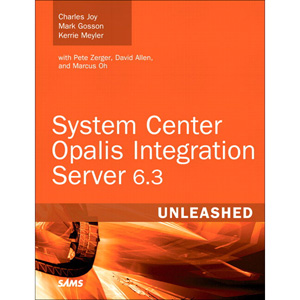
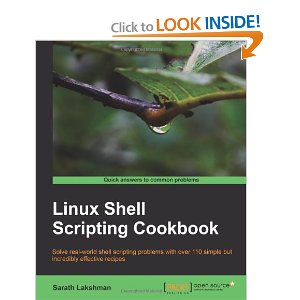
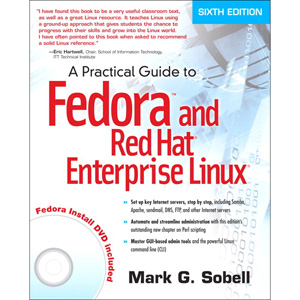












Thanks so much.. 😛