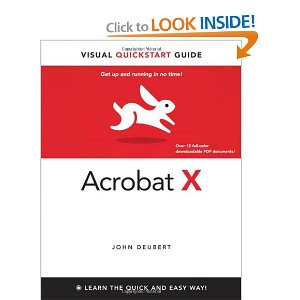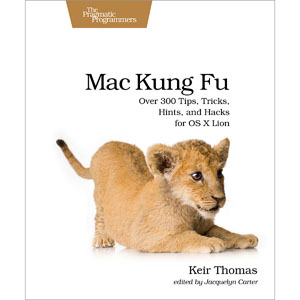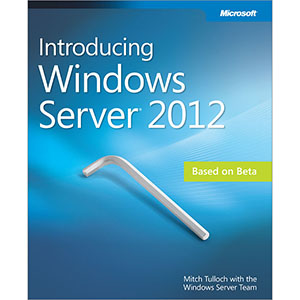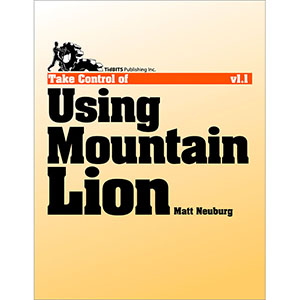Switching to the Mac: The Missing Manual, Mavericks Edition

What makes Windows refugees decide to get a Mac? Enthusiastic friends? The Apple Stores? Great-looking laptops? A “halo effect” from the popularity of iPhones and iPads? The absence of viruses and spyware? The freedom to run Windows on a Mac? In any case, there’s never been a better time to switch to OS X—and there’s never been a better, more authoritative book to help you do it.
The important stuff you need to know:
- Transfer your stuff. Moving files from a PC to a Mac by cable, network, or disk is the easy part. But how do you extract your email, address book, calendar, Web bookmarks, buddy list, desktop pictures, and MP3 files? Now you’ll know.
- Recreate your software suite. Many of the PC programs you’ve been using are Windows-only. Discover the Mac equivalents and learn how to move data to them.
- Learn Mavericks. Apple’s latest operating system is faster, smarter, and more iPaddish—but you still have to learn it. Finder tabs. Finder tags. iBooks. Maps. Passwords and credit cards synced between your Mac and your phone or tablet. If Mavericks has it, this book covers it.
- Get the expert view. Learn from New York Times columnist and Missing Manuals creator David Pogue—author of OS X Mavericks: The Missing Manual, the #1 bestselling Mac book on earth.
Table of Contents
Part One: Welcome to Macintosh
Chapter 1. How the Mac Is Different
Chapter 2. Folders, Dock & Windows
Chapter 3. Files, Icons & Spotlight
Chapter 4. Documents, Programs & Mission Control
Chapter 5. Entering, Moving & Backing Up Data
Part Two: Making the Move
Chapter 6. Transferring Your Files to the Mac
Chapter 7. Special Software, Special Problems
Chapter 8. Windows on Macintosh
Chapter 9. Hardware on the Mac
Part Three: Mavericks Online
Chapter 10. Internet Setup & iCloud
Chapter 11. Mail & Contacts
Chapter 12. Safari
Chapter 13. Messages
Part Four: Putting Down Roots
Chapter 14. Accounts, Security & Gatekeeper
Chapter 15. Networking, File Sharing & Screen Sharing
Chapter 16. System Preferences
Chapter 17. Notifications
Chapter 18. The Freebie Programs
Part Five: Appendixes
Appendix A. Installation
Appendix B. Troubleshooting
Appendix C. The “Where’d It Go?” Dictionary
Appendix D. The Master OS X Keystroke List
Book Details
- Paperback: 550 pages
- Publisher: O’Reilly Media / Pogue Press; Mavericks Edition (February 2014)
- Language: English
- ISBN-10: 1449372260
- ISBN-13: 978-1449372262