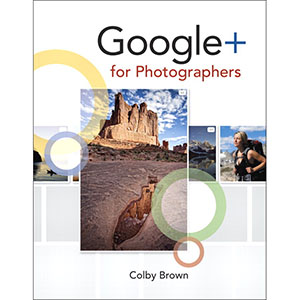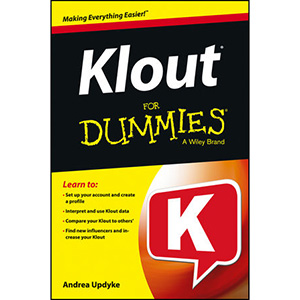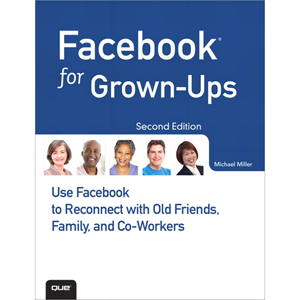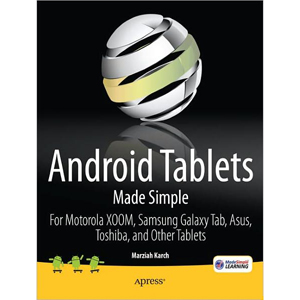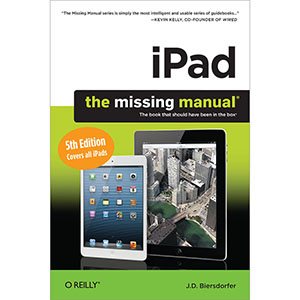My Windows Phone 7
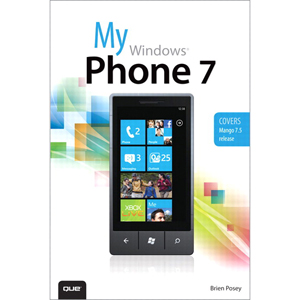
Step-by-step instructions with callouts to Windows Phone 7 photos so that you can see exactly what to do
Help when you run into Windows Phone 7 problems or limitations
Tips and Notes to help you get the most from your Windows Phone 7 device
Full-color, step-by-step tasks walk you through getting and keeping your Windows Phone 7 working just the way you want. Learn how to:
- Get started fast! Covers Windows Phone 7.5 Mango release.
- Master Windows Phone 7’s elegant interface and powerful shortcuts
- Quickly set up ringtones, voicemail, Airplane Mode, wallpaper, accessibility, and more
- Connect to the Internet, Wi-Fi networks, and Bluetooth devices
- Get and send messages easily via Outlook, Windows Live, and Google accounts
- Find almost anything with content search, contact search, and Bing web search
- Work seamlessly with OneNote, Excel, Word, PowerPoint, and SharePoint documents
- Use Zune and Marketplace to import media content and download applications
- Discover your phone’s built-in apps, and easily pin them to your Start screen
- Store content in the cloud, with Microsoft SkyDrive
- Reach your destination faster with Maps, GPS, and turn-by-turn voice directions
- Use Facebook, Twitter, and LinkedIn social networking via the People Hub
- Capture, store, and share photos
- Track your calendar—including events stored on Microsoft Exchange
- Use the Xbox LIVE Hub to transform your Windows Phone into a great mobile gaming system
Book Details
- Paperback: 448 pages
- Publisher: Que (December 2011)
- Language: English
- ISBN-10: 0789748258
- ISBN-13: 978-0789748256