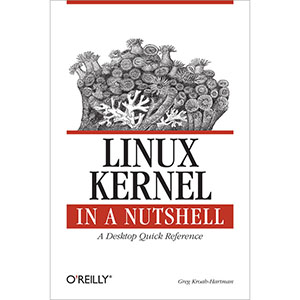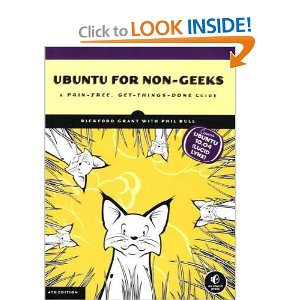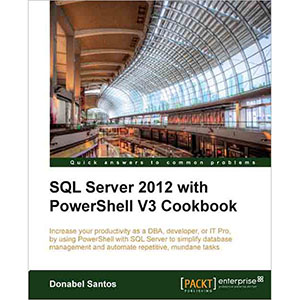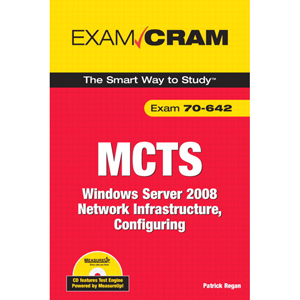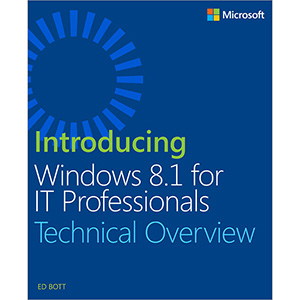Learn PowerShell Toolmaking in a Month of Lunches
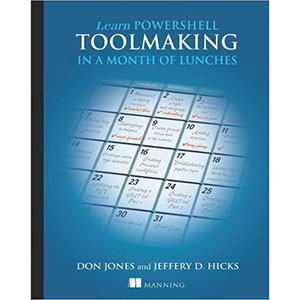
Packed with hands-on labs to reinforce what you’re learning, Learn PowerShell Toolmaking in a Month of Lunches is the best way to learn PowerShell scripting and toolmaking. Just set aside one hour a day—lunchtime would be perfect—for each self-contained lesson. You’ll move quickly through core scripting concepts and start working on four real-world, practical tools. Each chapter adds more functionality, including custom formatting, error handling, parameterized input, input validation, help files and documentation, and more.
You don’t have to be a software developer to build PowerShell tools. With this book, a PowerShell user is a step away from becoming a proficient toolmaker.
Learn PowerShell Toolmaking in a Month of Lunches is the best way to learn PowerShell scripting and toolmaking in just one hour a day. It’s packed with hands-on labs to reinforce what you’re learning. It’s an easy-to-follow guide that covers core scripting concepts using four practical examples. Each chapter builds on the previous one as you add custom formatting, error handling, input validation, help files, and more.
What’s Inside
- Build your own administrative tools
- Learn by doing with hands-on labs
- Make scripts that feel like native PowerShell cmdlets
This book does not assume you are a programmer. Experience using PowerShell as a command-line interface is helpful but not required.
Table of Contents
Part 1: Introduction to toolmaking
Chapter 1. Before you begin
Chapter 2. PowerShell scripting overview
Chapter 3. PowerShell’s scripting language
Chapter 4. Simple scripts and functions
Chapter 5. Scope
Part 2: Building an inventory tool
Chapter 6. Tool design guidelines
Chapter 7. Advanced functions, part 1
Chapter 8. Advanced functions, part 2
Chapter 9. Writing help
Chapter 10. Error handling
Chapter 11. Debugging techniques
Chapter 12. Creating custom format views
Chapter 13. Script and manifest modules
Chapter 14. Adding database access
Chapter 15. Interlude: creating a new tool
Part 3: Advanced toolmaking techniques
Chapter 16. Making tools that make changes
Chapter 17. Creating a custom type extension
Chapter 18. Creating PowerShell workflows
Chapter 19. Troubleshooting pipeline input
Chapter 20. Using object hierarchies for complex output
Chapter 21. Globalizing a function
Chapter 22. Crossing the line: utilizing the .NET Framework
Part 4: Creating tools for delegated administration
Chapter 23. Creating a GUI tool, part 1: the GUI
Chapter 24. Creating a GUI tool, part 2: the code
Chapter 25. Creating a GUI tool, part 3: the output
Chapter 26. Creating proxy functions
Chapter 27. Setting up constrained remoting endpoints
Chapter 28. Never the end
Book Details
- Paperback: 312 pages
- Publisher: Manning Publications (December 2012)
- Language: English
- ISBN-10: 1617291161
- ISBN-13: 978-1617291166