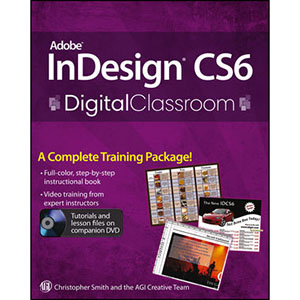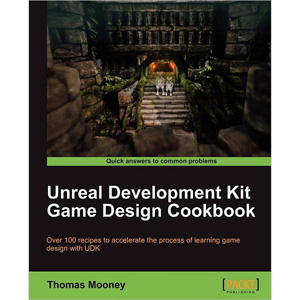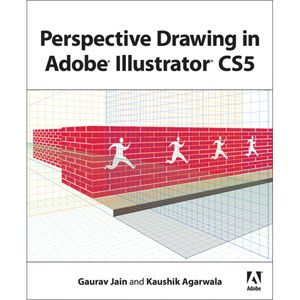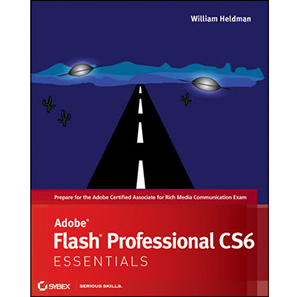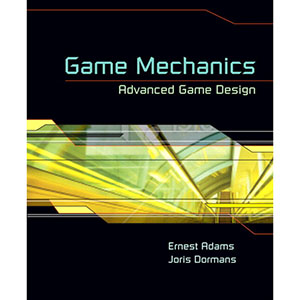Creative Design Bundle (Icons, Photoshop eBooks, InDesign Templates)
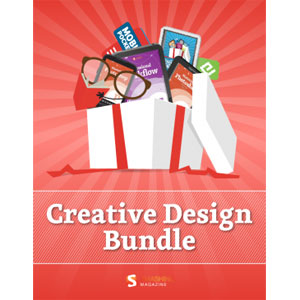
Are you always looking out for practical tips to help you improve your skills in Photoshop? Have you ever thought of publishing an eBook or designing a professional book layout or just a brochure? We have put this bundle together to make it as easy as possible for you. This Creative Design Bundle includes the manual “How to Create an eBook using Apple Pages “, a template for eBooks (InDesign), an icon set for eBook design, two Smashing Photoshop eBooks and bulletproof legal templates to get your working process streamlined. Reduce all friction, brush up your Photoshop skills and get bulletproof legal documents and samples for your work.
Creative Icon Set for eBook Design (29 icons)
This goodie is a commissioned set of icons that was especially designed to complement your eBooks and use in your online eBook shop. The set consists of 29 eye-catching, useful and memorable icons in various formats, making it possible to adapt them to your needs — for example, in your blog or email newsletter.
The set includes icons for different eBook formats, such as ePub, Mobipocket and PDF, as well as for popular online stores, such as eBay, Amazon, iTunes and Kobo. You can also tease your audience by letting them know that you have a book in production using the “draft” icon, or announce that your book is ready to come out with the “new release” icon.
All icons are transparent PNGs.
Available in resolutions of 32×32, 64×64, 128×128, 256×256 and 512×512 pixels.
How to Create an eBook using Apple Pages (Manual)
The eBook industry is booming. We at Smashing Magazine have successfully published the Smashing eBook series, and Thomas Burkert is willing to share our tantalizing recipe with you. It is time for that bright idea of yours for a book to thrive. Why not make it an eBook and present it to a worldwide audience? If that sounds appealing, then this compact 22-page manual is exactly what you need.
Read up on the common eBook formats before you get started to find out why you need them and which fit your purpose. The step-by-step workflow of the Smashing Magazine eBook production manual focuses on creating eBooks using Apple Pages. Everything from setting up the document to adding a table of contents, images and tables is addressed. Staying on top of the workflow requires that you carefully coordinate the planning, production and publishing stages. Optimization, exporting and testing are important final touches.
Make sure you are all set to make your first eBook publication a smashing success with the Smashing eBook production manual “How to Create an eBook using Apple Pages.”
Professional eBook InDesign Template
Have you always wanted to produce an attractive “magazine” version of your writing? Or transform your blog posts into magazine format? Well, we have the perfect solution for you.
We’re pleased to offer a professional InDesign template for books and eBooks that is ready for action. The template not only is print-ready in A4 format, but is also fit for immediate online publishing: just what you need for your first eBook. The tasteful typeface combinations and support for various formats make this template the optimal choice for a worldwide audience. The classy, readable aesthetic will not fail to impress. The exclusive template contains 22 well-designed pages.
“Mastering Photoshop” eBook (178 pages)
Many claim to be able to teach you how to master Photoshop, so why should you trust this eBook to explain techniques any better than others? Here is why: because the book was written by someone just like you.
Have you reached a dead end and feel like a massive barrier stands between your creativity and the screen? Thomas Giannattasio has been there and knows how to help. He has put together an intuitive guide to color management, as well as detailed instructions on how to get the most out of paths and brushes. Handle layer styles like a pro, take your typography to the next level, and make your photographs look like a professional’s with native CS5 techniques.
Take Giannattasio’s advice: spark your creativity by discovering the vast possibilities of the complex design laboratory we know as Photoshop. Start experimenting today.
“Mastering Photoshop, Vol. 2” eBook (216 pages)
As the technology becomes more advanced, all of us seek for time-saving tips and guidelines to make our work much more effective and productive. The brand new eBook “Mastering Photoshop for Web Design Vol. 2” contains 11 articles that cover useful and partly unknown Photoshop techniques and tricks from experts in the field. The articles discuss retouching, cloning, compositing, obscure Photoshop timesavers and designing for iPhone. The articles have been published on Smashing Magazine in 2010 and 2011 and have been carefully edited and revised.
“Smashing Workflow Package” (Legal Documents)
The Smashing Package provides financial and legal advice as well as work related icons and vector graphics for professional Web designers. These will surely help you to improve your business workflow and help you carry out sound decisions when engaging in business with clients.
Additionally, we’ve carefully prepared samples of legal documents, along with explanations of their purpose and best use. This product also contains 26 icons and 20 vector graphics. You can use both the samples and the included graphics within the bundle for your private as well as commercial projects without any restrictions.
Book Details
- Paperback: 22 + 22 + 178 + 216 + 92 pages
- Publisher: Smashing Media GmbH (2010, 2011)
- Language: English