Android Tablets Made Simple
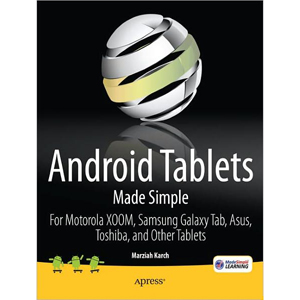
If you thought your phone was smart, you should see the new Android tablets! Based on Android 3 Honeycomb, these tablets provide all the computing power you’ll need on a device light enough to carry wherever you go.
Get the most out of your Android 3.0 Honeycomb tablet with Android Tablets Made Simple—learn all the key features, understand what’s new, and utilize dozens of time-saving tips and tricks.
Android Tablets Made Simple includes over 500 pages of easy-to-read instructions and over 1,000 carefully annotated screen shots to guide you to Android tablet mastery. You’ll never be left wondering, “How did they do that?”
This book guides you through:
- Finding and purchasing the right Android tablet
- Understanding the Android Honeycomb interface
- Downloading and using tablet apps
What you’ll learn
- Connect your tablet to wireless networks, including 3G, 4G, and Wi-Fi
- Make video calls to your friends and colleagues
- Download and read eBooks, newspapers, and magazines in your new compact library
- Connect with friends and coworkers through e-mail and social networks
- Unleash your creative side with photo editing and drawing tools
- Troubleshoot minor problems with your tablet without having to wait on hold with tech support
Who this book is for
This book is for new and potential owners of Android-based tablets running Android 3 (Honeycomb) and above. These devices include the Motorola Xoom, the Galaxy Tab 4G, and devices by Toshiba, Asus, and others.
Table of Contents
- What Is Android? Choosing the Right Tablet
- Getting Started
- Typing, Copy, and Search
- Syncing Your Tablet With Google
- Setting up Other Accounts
- Understanding Connection: Wi-Fi, 3G, and 4G
- Icons and Widgets, and Tabs
- Email and Instant Messaging
- Managing Contacts
- Working With Calendars
- Using Maps
- Browsing the Web
- The Android Market
- Alternative App Markets
- Social Media
- Video Conferencing and Skype
- Reading E-books, Newspapers, and Magazines on Your Tablet
- Taking Notes and Working With Documents
- Viewing Videos and Movies on Your Tablet
- Creating Photos, Videos, and Art on Android
- Listening to Music
- Games on Tablets
- The Clock, Calculator, and Other Utilities
- Connecting Your Tablet to Keyboards, Docks, Computers, and TVs
Book Details
- Paperback: 384 pages
- Publisher: Apress (November 2011)
- Language: English
- ISBN-10: 143023671X
- ISBN-13: 978-1430236719
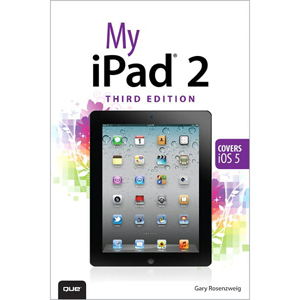
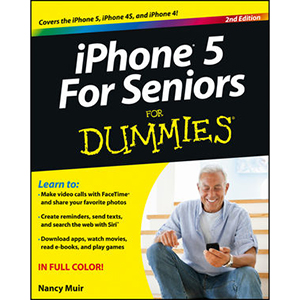
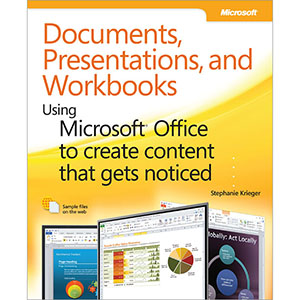
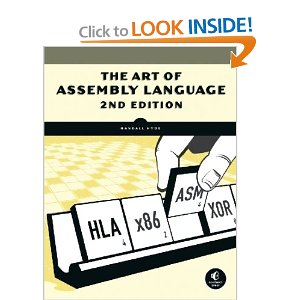
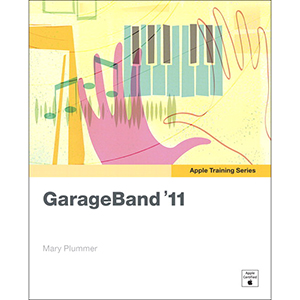










Hi,
Please upload the links aren’t working
Thanks
Fixed. Try to download again.
Thank you for report 🙂