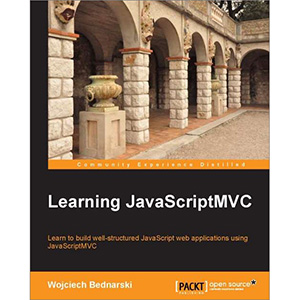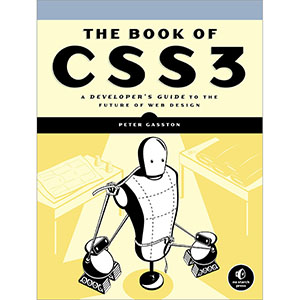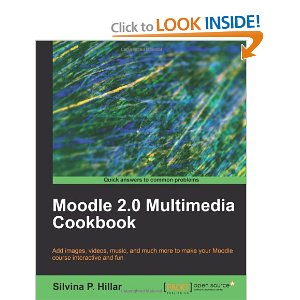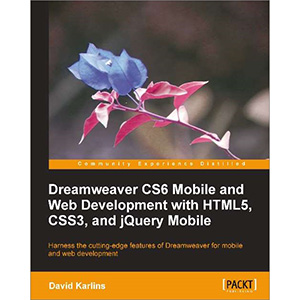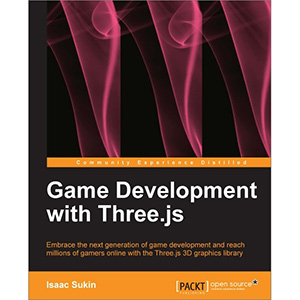Coding with Coda
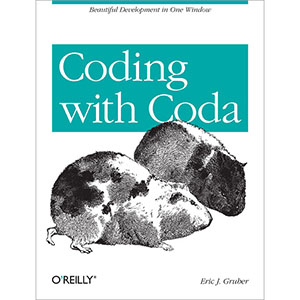
Like to build websites in the wild with your MacBook? This concise hands-on guide introduces you to the ideal editor: Coda 2. Rather than clutter your screen with shell access, a separate CSS editor, and a version control app, you’ll discover how Coda’s “one-window web development” bundles everything into one neat application. Take Coda on a trial run, then learn step-by-step how to configure each feature to fit your working style. You’ll find out firsthand how Coda will save you time and effort on your next project.
- Get to know Coda’s workflow by building a sample site
- Delve into features such as the tab bar, path bar, sidebar, and Sites view
- Set up your own development environment—and dig deeper into the editor’s options
- Get tips for taking full advantage of the text and MySQL editors
- Create a Git or Subversion repository for source control management
- Learn the finer points of sharing project documents across a network
- Discover the built-in reference books, and learn how to extend Coda
Table of Contents
Chapter 1. Getting Started
Chapter 2. Creating a Site
Chapter 3. Source Control Management
Chapter 4. Tinkering with Preferences
Chapter 5. The Finer Points
Chapter 6. Working in Coda
Chapter 7. Extras
Book Details
- Paperback: 64 pages
- Publisher: O’Reilly Media (January 2013)
- Language: English
- ISBN-10: 1449356095
- ISBN-13: 978-1449356095