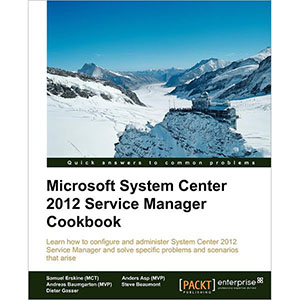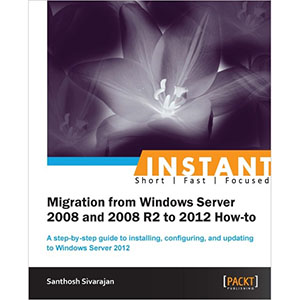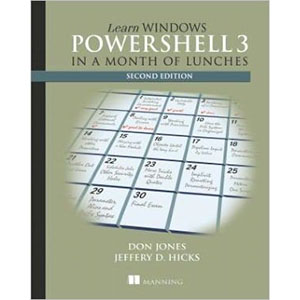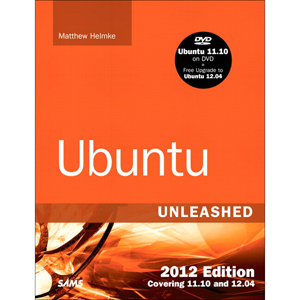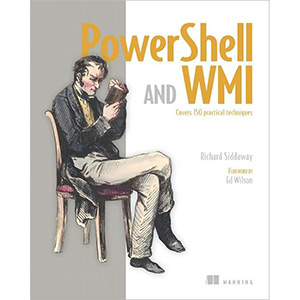Windows 8 Step by Step
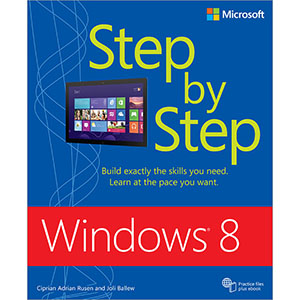
The smart way to learn Windows® 8—one step at a time!
Experience learning made easy—and quickly teach yourself how to use Windows 8. With Step by Step, you set the pace—building and practicing the skills you need, just when you need them!
- Set up a home network, browse the web, and use your email
- Use multi-touch gestures on your touchscreen devices
- Manage your files with Microsoft® SkyDrive®
- Play music and movies, and share your photos and videos
- Download apps and games from the Windows Store
- Help secure your computer and prevent common problems
Table of Contents
Chapter 1. Introducing Windows 8
Chapter 2. Making Windows Look and Sound the Way You Want
Chapter 3. Using Apps on the Start Screen
Chapter 4. Saving, Browsing, and Organizing Files and Folders
Chapter 5. Using Internet Explorer 10
Chapter 6. Using SkyDrive
Chapter 7. Using the Social Apps
Chapter 8. Shopping in the Windows Store
Chapter 9. Having Fun with Multimedia
Chapter 10. Playing Games
Chapter 11. Connecting to a Network and the Internet
Chapter 12. Allowing Others to Use the Computer
Chapter 13. Sharing Files and Folders with My Network
Chapter 14. Keeping Windows 8 Safe and Secure
Chapter 15. Preventing Problems
Chapter 16. Supervising a Child’s Computer Use
Chapter 17. Making My Computer Accessible
Chapter 18. Using Windows 8 at Work
Chapter 19. Using Windows 8 on Touch-Compatible Devices
Chapter 20. 20 Tips for Improving Your Windows 8 Computing Experience
Chapter 21. Troubleshooting Problems
Appendix A. Using Keyboard Shortcuts and Touch Gestures in Windows 8
Appendix B. Enhancements for Using Multiple Displays in Windows 8
Appendix C. Installing and Upgrading to Windows 8
Appendix D. Moving Your Data and Settings to Windows 8
Book Details
- Paperback: 784 pages
- Publisher: Microsoft Press (September 2012)
- Language: English
- ISBN-10: 0735664021
- ISBN-13: 978-0735664029