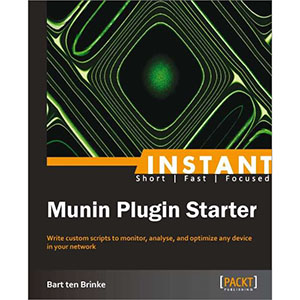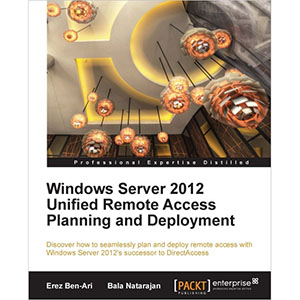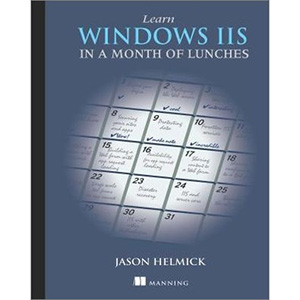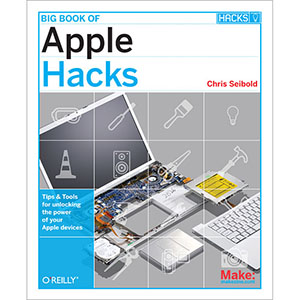Troubleshoot and Optimize Windows 8 Inside Out
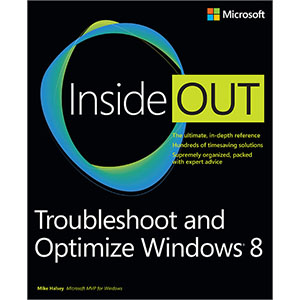
You’re beyond the basics, so dive right into optimizing Windows® 8—and really put your PC or tablet to work! This supremely organized reference packs hundreds of timesaving solutions, troubleshooting techniques, and workarounds. It’s all muscle and no fluff. Discover how the experts keep their Windows 8 systems running smoothly—and challenge yourself to new levels of mastery.
- Master essential Windows 8 maintenance and security features
- Implement best practices to help prevent and combat viruses, malware, and identity theft
- Apply quick fixes to the most common problems using expert tips and step-by-step repair guides
- Use advanced troubleshooting techniques by understanding how Windows 8 works
- Develop a recovery plan to restore your system and data in the event of a disaster
- Know when to use power utilities for advanced performance, maintenance, and diagnostics
Table of Contents
Part I: Preventing Problems
Chapter 1. Finding Your Way Around Windows 8
Chapter 2. Repairing Windows 8 in 30 Minutes or Less
Chapter 3. Preventing Problems Before They Occur
Chapter 4. Using the Basic Windows Utilities
Chapter 5. Optimizing Windows 8 Security
Chapter 6. Optimizing Backup and Restore
Chapter 7. Performing Maintenance on Windows 8
Chapter 8. Managing Users in Windows 8
Chapter 9. Managing Hardware
Chapter 10. Working in a Virtual Environment
Part II: Applying Easy Technical Fixes
Chapter 11. Dealing with Windows 8 Annoyances
Chapter 12. Managing Application Compatibility
Chapter 13. Responding to Viruses, Malware, and Other Threats
Chapter 14. Easy Ways to Repair Windows 8
Part III: Using Advanced Technical Fixes
Chapter 15. Understanding Windows 8
Chapter 16. Advanced Windows 8 Troubleshooting Tips
Chapter 17. Troubleshooting Windows 8 Problems in Your Home or Workplace
Chapter 18. Troubleshooting Windows 8 Startup
Chapter 19. Using Windows 8 Advanced Diagnostic Tools
Chapter 20. Using Advanced Repair Methods
Chapter 21. Demystifying Windows 8 Problems
Chapter 22. Utilizing Remote Help
Chapter 23. Finding More Help and Support
Chapter 24. Diagnosing Hardware Problems
Chapter 25. Troubleshooting a Windows 8 Installation
Part IV: Disaster Recovery
Chapter 26. Recovering Encrypted Data
Chapter 27. Using Windows Data Recovery Tools
Chapter 28. Restoring Windows from Another PC
Chapter 29. Using Linux to Rescue Your Windows System
Chapter 30. Using Third-Party Rescue Tools and Services
Chapter 31. Working Safely with Windows 8 Encryption
Chapter 32. Applying Best Practices to Windows 8
Part V: Using Advanced Utilities
Chapter 33. Using Advanced Windows 8 Diagnostic Tools
Chapter 34. Exploring Windows 8 Firewall In-Depth
Chapter 35. Making Changes to the Registry
Part VI: Appendices
Appendix A. Windows 8 Editions and Features by Edition
Appendix B. Windows 8 Keyboard Shortcuts
Book Details
- Paperback: 720 pages
- Publisher: Microsoft Press (September 2012)
- Language: English
- ISBN-10: 0735670803
- ISBN-13: 978-0735670808