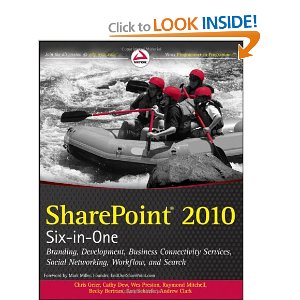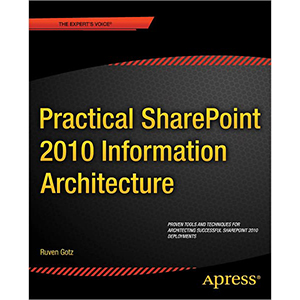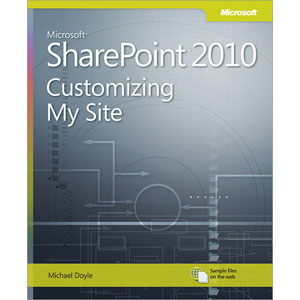SharePoint 2010 at Work
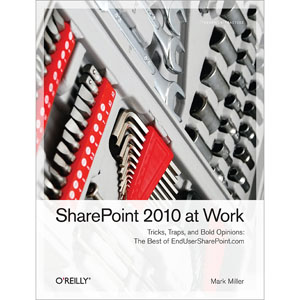
If you work with SharePoint, you may have discovered that there are countless tricks for using this platform to solve real-world problems—and you certainly wouldn’t mind learning some of them. That’s the purpose behind EndUserSharePoint, a community site that lets end users share ingenious new ways for putting SharePoint to work.
This insightful and entertaining book presents a compilation of popular, well-written articles from the site, published by contributors for people who use SharePoint at their companies but don’t have access to its technical server side. Each engaging story puts you into the narrative as a participant, rather than a passive observer, so you can easily visualize the situation and share the “aha!” solution with the author. Learn some tricks, gain some insight—and have fun doing it.
These articles will help you:
- Build a documented framework for evaluating whether your company is getting the most value from SharePoint
- Create documentation and script management with OneNote and a SharePoint library
- Use the Data View Web Part to create hyperlinks from existing SharePoint data
- Implement data visualization in SharePoint without access to the server
- Creating document libraries with mixed content sources in any SharePoint version
- Pull information from disparate site collections into a single navigation system
Contributors include:
Sadalit Van Buren
Kerri Abraham
Jim Bob Howard
Marc D. Anderson
Laura Rogers
Waldek Mastykarz
Alexander Bautz
Dessie Lunsford
Eric Alexander
Peter Allen
“What a fantastic resource. No other book in the SharePoint community hits this ‘power user’ or ‘end user’ audience like this book does. There are powerful examples in here that will really solve business problems and set the reader on the right track.”
—Joel Oleson, Global SharePoint Evangelist, and one of the first SharePoint architects
Table of Contents
Chapter 1. The SharePoint Maturity Model
Chapter 2. Empower the Power User
Chapter 3. jQuery to the Rescue
Chapter 4. Unlocking the Mysteries of the SharePoint Data View Web Part XSL Tags
Chapter 5. Hyperlinks in the Data View Web Part
Chapter 6. Building a Quote of the Day Web Part in SharePoint 2010
Chapter 7. SPJS Charts for SharePoint
Chapter 8. Taming the Elusive Calculated Column—Logic Functions
Chapter 9. Creating Document Libraries with Mixed Content Sources
Chapter 10. SharePoint 2010 Tab Page
Chapter 11. A Global Navigation Solution Across Site Collections
Book Details
- Paperback: 266 pages
- Publisher: O’Reilly Media (February 2012)
- Language: English
- ISBN-10: 1449321003
- ISBN-13: 978-1449321000