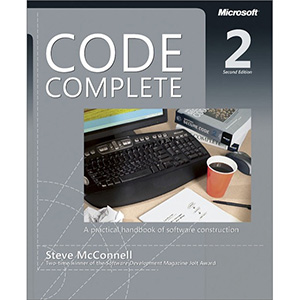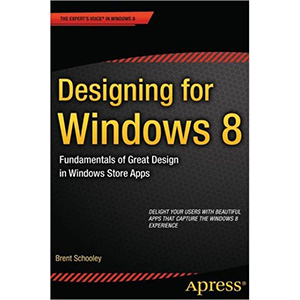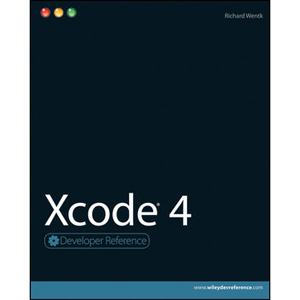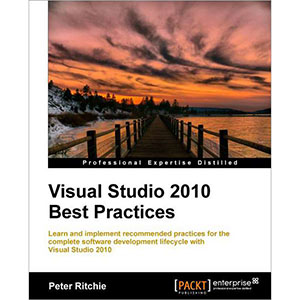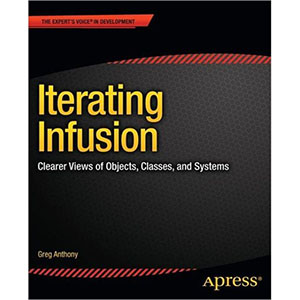Professional Visual Studio 2012
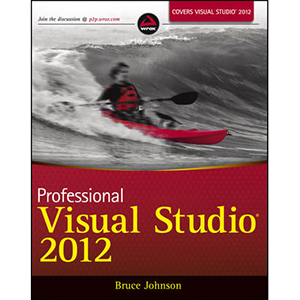
The ultimate developers’ guide to Visual Studio 2012
This expert Wrox guide is what you need to get up and running quickly on Visual Studio 2012. Written by a Microsoft Visual C# MVP, it guides you through the integrated development environment (IDE), showing you how to maximize all new tools and improvements.
- Offers programmers a fast way to IDE-centric programming success
- Demonstrates new IDE features, including the new Metro style app project templates and Windows 8 app store features
- Explains each feature, then illustrates the context in which it will help you solve problems
- Covers timely and essential topics related to rich client app development, web applications, application services, file configuration, debugging and testing, and more
- Helps advanced users customize and extend Visual Studio through the Automation Model, writing macros, working with the Managed Extensibility Framework (MEF), and more
- Provides ample detail for programmers who are new to Visual Studio 2012, as well as for experienced programmers exploring the advanced capabilities of the IDE
Professional Visual Studio 2012 uses a unique, IDE-centric approach to help you get up and running quickly on this exciting new release.
From the Back Cover
Get savvy with Visual Studio 2012
This expert Wrox guide is exactly what you need to get up and running quickly with Visual Studio 2012. Written by a Microsoft Visual C# MVP, it guides you through the exciting features of the integrated development environment (IDE)—such as code snippets, refactoring, and patterns—while also showing you how to maximize all the latest tools and significant improvements to the technology. The in-depth coverage as well as numerous illustrative examples go a long way to get you up to speed so you can start using Visual Studio 2012 right away.
Professional Visual Studio 2012:
- Explains how to use the class designer, server explorer, IntelliSense, and bookmarks
- Takes a thorough look at unit testing, documentation with XML comments, code tools, and language-specific features
- Explores ASP.NET applications (including MVC 4), Office business applications, and Windows Store applications
- Addresses a wide variety of data resources, such as visual database tools, datasets and databinding, and more
- Demonstrates how to use the debugging windows, debug with breakpoints, and advanced debugging techniques
- Highlights customizing and extending Visual Studio
Table of Contents
Part I: Integrated Development Environment
Chapter 1. A Quick Tour
Chapter 2. The Solution Explorer, Toolbox, and Properties
Chapter 3. Options and Customizations
Chapter 4. The Visual Studio Workspace
Chapter 5. Find and Replace and Help
Part II: Getting Started
Chapter 6. Solutions, Projects, and Items
Chapter 7. Intellisense and Bookmarks
Chapter 8. Code Snippets and Refactoring
Chapter 9. Server Explorer
Chapter 10. Modeling with the Class Designer
Part III: Digging Deeper
Chapter 11. Unit Testing
Chapter 12. Documentation with XML Comments
Chapter 13. Code Consistency Tools
Chapter 14. Code Generation with T4
Chapter 15. Project and Item Templates
Chapter 16. Language-Specific Features
Part IV: Rich Client Applications
Chapter 17. Windows Forms Applications
Chapter 18. Windows Presentation Foundation (WPF)
Chapter 19. Office Business Applications
Chapter 20. Windows Store Applications
Part V: Web Applications
Chapter 21. ASP.NET Web Forms
Chapter 22. ASP.NET MVC
Chapter 23. Silverlight
Chapter 24. Dynamic Data
Chapter 25. Sharepoint
Chapter 26. Windows Azure
Part VI: Data
Chapter 27. Visual Database Tools
Chapter 28. Datasets and Databinding
Chapter 29. Language Integrated Queries (LINQ)
Chapter 30. The ADO.NET Entity Framework
Chapter 31. Reporting
Part VII: Application Services
Chapter 32. Windows Communication Foundation (WCF)
Chapter 33. Windows Workflow Foundation (WF)
Chapter 34. Client Application Services
Chapter 35. Synchronization Services
Chapter 36. WCF RIA Services
Part VIII: Configuration and Resources
Chapter 37. Configuration Files
Chapter 38. Connection Strings
Chapter 39. Resource Files
Part IX: Debugging
Chapter 40. Using The Debugging Windows
Chapter 41. Debugging with Breakpoints
Chapter 42. Datatips, Debug Proxies, and Visualizers
Chapter 43. Debugging Web Applications
Chapter 44. Advanced Debugging Techniques
Part X: Build and Deployment
Chapter 45. Upgrading with Visual Studio 2012
Chapter 46. Build Customization
Chapter 47. Assembly Versioning and Signing
Chapter 48. Obfuscation, Application Monitoring, and Management
Chapter 49. Packaging and Deployment
Chapter 50. Web Application Deployment
Part XI: Customizing and Extending Visual Studio
Chapter 51. The Automation Model
Chapter 52. Add-Ins
Chapter 53. Managed Extensibility Framework (MEF)
Part XII: Visual Studio Ultimate
Chapter 54. Visual Studio Ultimate for Architects
Chapter 55. Visual Studio Ultimate for Developers
Chapter 56. Visual Studio Ultimate for Testers
Chapter 57. Team Foundation Server
Book Details
- Paperback: 1104 pages
- Publisher: Wrox (November 2012)
- Language: English
- ISBN-10: 1118337700
- ISBN-13: 978-1118337707