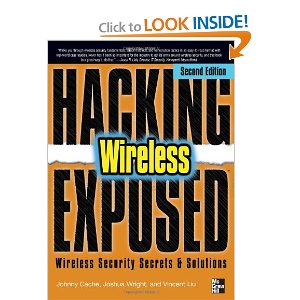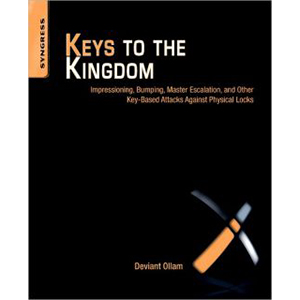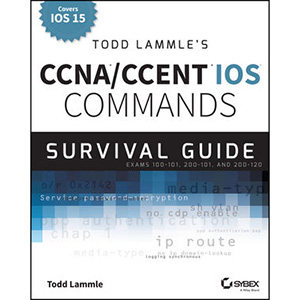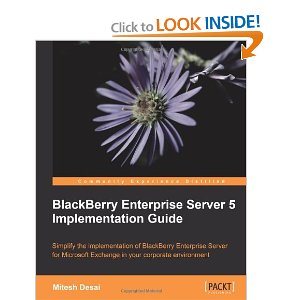Network Security Hacks, 2nd Edition
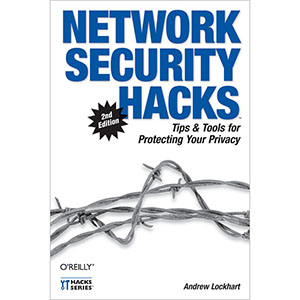
In the fast-moving world of computers, things are always changing. Since the first edition of this strong-selling book appeared two years ago, network security techniques and tools have evolved rapidly to meet new and more sophisticated threats that pop up with alarming regularity. The second edition offers both new and thoroughly updated hacks for Linux, Windows, OpenBSD, and Mac OS X servers that not only enable readers to secure TCP/IP-based services, but helps them implement a good deal of clever host-based security techniques as well.
This second edition of Network Security Hacks offers 125 concise and practical hacks, including more information for Windows administrators, hacks for wireless networking (such as setting up a captive portal and securing against rogue hotspots), and techniques to ensure privacy and anonymity, including ways to evade network traffic analysis, encrypt email and files, and protect against phishing attacks. System administrators looking for reliable answers will also find concise examples of applied encryption, intrusion detection, logging, trending and incident response.
In fact, this “roll up your sleeves and get busy” security book features updated tips, tricks & techniques across the board to ensure that it provides the most current information for all of the major server software packages. These hacks are quick, clever, and devilishly effective.
Table of Contents
Chapter 1. Unix Host Security
Chapter 2. Windows Host Security
Chapter 3. Privacy and Anonymity
Chapter 4. Firewalling
Chapter 5. Encrypting and Securing Services
Chapter 6. Network Security
Chapter 7. Wireless Security
Chapter 8. Logging
Chapter 9. Monitoring and Trending
Chapter 10. Secure Tunnels
Chapter 11. Network Intrusion Detection
Chapter 12. Recovery and Response
Book Details
- Paperback: 480 pages
- Publisher: O’Reilly Media; 2nd Edition (October 2006)
- Language: English
- ISBN-10: 0596527632
- ISBN-13: 978-0596527631