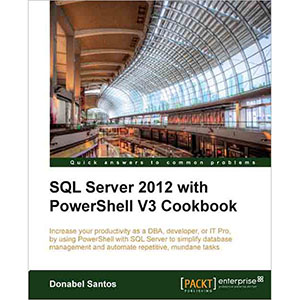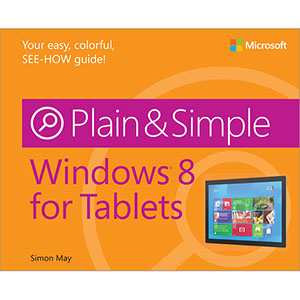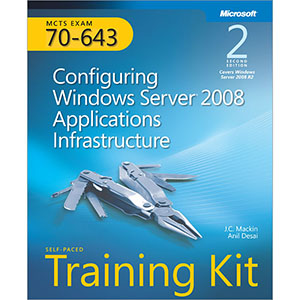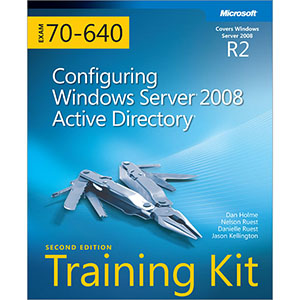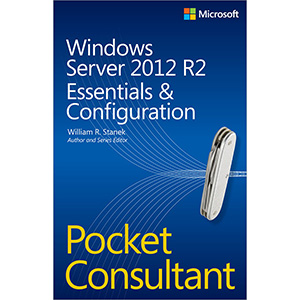My New Mac, Lion Edition
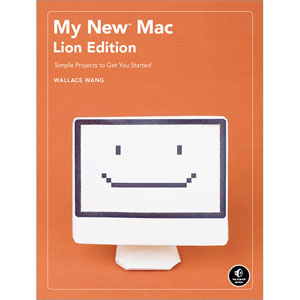
“Highly recommended for newbies and switchers.” —MacWorld
So you finally took the plunge and bought a Mac. Whether it’s a MacBook, Mac Pro, Mac mini, an Air, or iMac–it’s still your Mac, and it runs the Macintosh operating system, OS X. But what do you do with your Mac after you turn it on? How about setting up an email account, video-chatting with your relatives, or playing your favorite songs and movies? You need a book like My New Mac to make everything easy.
In the Lion edition of the best-selling My New Mac, you’ll find 56 simple projects that will have you doing useful things right away–like surfing the Internet, sending email, listening to music, and playing with your digital photos. Fun stuff, if you know how to do it.
You’ll also learn how to:
- Connect to the Internet, chat with your friends, and listen to online radio stations
- Install new software and customize your Mac
- Control your Mac with Mission Control and sweet touch-gestures
- View stocks, flights, and the weather at a glance
- Play and burn CDs and DVDs
- Use parental controls to limit your children’s computer and Internet access
- Transfer photos from your digital camera to your computer
- Share songs, images, and documents wirelessly between Macs
- Use the Mac’s security features to keep your computer safe from intruders
Don’t put off learning how to use your new computer. Let Wallace Wang show you the ropes with My New Mac.
Book Details
- Paperback: 504 pages
- Publisher: No Starch Press (September 2011)
- Language: English
- ISBN-10: 1593273908
- ISBN-13: 978-1593273903