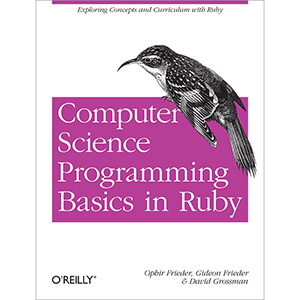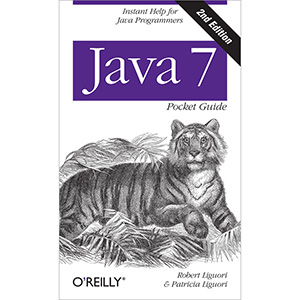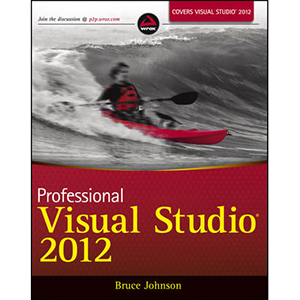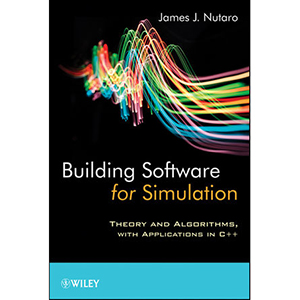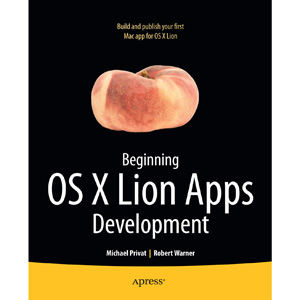Microsoft Visual Studio LightSwitch Business Application Development
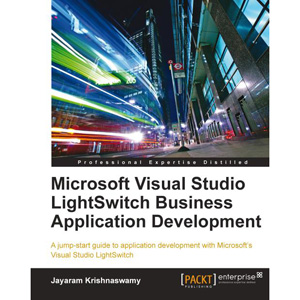
Visual Studio LightSwitch is a new development tool for building business applications for the desktop, the web, and the cloud with ease. You can easily do most of the designing for your application, but for building business applications you need to acquire the right skills. With this book you will gain confidence in working with LightSwitch, and the skills you acquire will greatly help you to develop applications yourself.
This Visual Studio LightSwitch Business Application Development book is dedicated to giving you hands-on experience, when it comes to developing applications on LightSwitch. Everything, right from downloading the software to creating your application to deploying it, is discussed extensively. All this is laid out in an easy to understand and step-by-step format.
You will learn how to set up your database and link to the data whether it is on a local or remote database. Once you know how to work with data, you will then learn to set up screens and use screen templates. Work with entities and LightSwitch specific data types; query and filter data with designer and code. Write simple and complex queries with and without writing code. You will also write custom code using the built-in event handlers.
No business software can function without addressing security issues and Visual Studio LightSwitch has a rock solid, deceptively simple way to handle security and you will learn to do this from scratch with ASP.NET. Once the application is built you will explore the different ways to deploy it.
Get familiar with Visual Studio LightSwitch application development—from exploring the user interface to deployment techniques
What you will learn from this book :
- Download and install Visual Studio LightSwitch on Windows 7 and Windows XP; also install the required sample databases
- Create a local entity, and connect to external data sources including SQL Servers and WCF RIA Data services
- Work with screens in different business activities
- Design queries using the built-in query designer for filtering and sorting data
- Deploy the various security features to your application
- Deploy your application in various topologies
Approach
The book is designed to introduce the various components and funtionalities of LightSwitch. This book will appeal to LightSwitch self-starters, as most of the examples are complete—not just snippets—with extensive screenshots. The chapters progress from downloading software to deploying applications in a logical sequence.
Who this book is written for
This book is for developers who are beginning to use Visual Studio LightSwitch. Small business houses should be able get a jump start on using LightSwitch. The book does not assume prior knowledge of Visual Studio LightSwitch but exposure to SQL Server, Silverlight, and Microsoft IDEs such as Visual Studio (any version) will be of great help. The book should be useful to both Visual Basic and C# programmers.
In addition to small businesses, this book will be useful to libraries, schools, departmental applications, and to those who might be writing applications to be hosted on desktop, internet and Windows Azure platforms.
Book Details
- Paperback: 384 pages
- Publisher: Packt Publishing (September 2011)
- Language: English
- ISBN-10: 1849682860
- ISBN-13: 978-1849682862