Microsoft Visual C# 2012 Step By Step
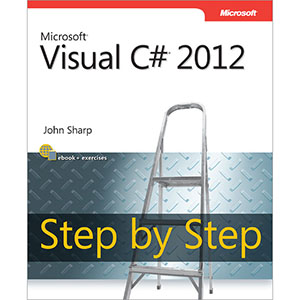
Teach yourself how to build applications with Microsoft Visual C# 2012 and Visual Studio® 2012—one step at a time. Ideal for those with fundamental programming skills, this tutorial provides practical, learn-by-doing exercises for mastering core C# language features and creating working applications and components for Windows®.
Discover how to:
- Work with variables, non-reserved identifiers, statements, operators, and methods
- Use the new application models provided by Windows 8 and the Windows Runtime
- Create interfaces and define abstract classes
- Manage errors and exception handling
- Use collection classes
- Work with databases by using DataBinding with the Entity Framework
- Respond to user input and gestures; gather input from devices and other sources
- Handle events arising from multiple sources
- Develop your first Windows 8 apps
Table of Contents
Part I: Introducing Microsoft Visual C# and Microsoft Visual Studio 2012
Chapter 1. Welcome to C#
Chapter 2. Working with Variables, Operators, and Expressions
Chapter 3. Writing Methods and Applying Scope
Chapter 4. Using Decision Statements
Chapter 5. Using Compound Assignment and Iteration Statements
Chapter 6. Managing Errors and Exceptions
Part II: Understanding the C# Object Model
Chapter 7. Creating and Managing Classes and Objects
Chapter 8. Understanding Values and References
Chapter 9. Creating Value Types with Enumerations and Structures
Chapter 10. Using Arrays
Chapter 11. Understanding Parameter Arrays
Chapter 12. Working with Inheritance
Chapter 13. Creating Interfaces and Defining Abstract Classes
Chapter 14. Using Garbage Collection and Resource Management
Part III: Defining Extensible Types with C#
Chapter 15. Implementing Properties to Access Fields
Chapter 16. Using Indexers
Chapter 17. Introducing Generics
Chapter 18. Using Collections
Chapter 19. Enumerating Collections
Chapter 20. Decoupling Application Logic and Handling Events
Chapter 21. Querying In-Memory Data by Using Query Expressions
Chapter 22. Operator Overloading
Part IV: Building Professional Windows 8 Applications with C#
Chapter 23. Improving Throughput by Using Tasks
Chapter 24. Improving Response Time by Performing Asynchronous Operations
Chapter 25. Implementing the User Interface for a Windows Store App
Chapter 26. Displaying and Searching for Data in a Windows Store App
Chapter 27. Accessing a Remote Database in a Windows Store App
Book Details
- Paperback: 848 pages
- Publisher: Microsoft Press (December 2012)
- Language: English
- ISBN-10: 0735668019
- ISBN-13: 978-0735668010














