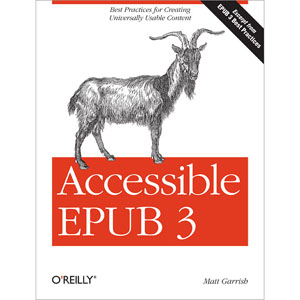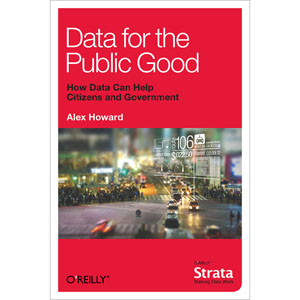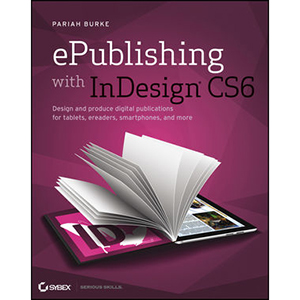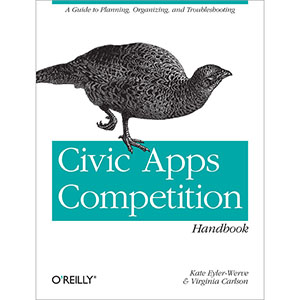Developing with PDF

PDF is becoming the standard for digital documents worldwide, but it’s not easy to learn on your own. With capabilities that let you use a variety of images and text, embed audio and video, and provide links and navigation, there’s a lot to explore. This practical guide helps you understand how to work with PDF to construct your own documents, troubleshoot problems, and even build your own tools.
You’ll also find best practices for producing, manipulating, and consuming PDF documents. In addition, this highly approachable reference will help you navigate the official (and complex) ISO documentation.
- Learn how to combine PDF objects into a cohesive whole
- Use PDF’s imaging model to create vector and raster graphics
- Integrate text, and become familiar with fonts and glyphs
- Provide navigation within and between documents
- Use annotations to overlay or incorporate additional content
- Build interactive forms with the Widget annotation
- Embed related files such as multimedia, 3D content, and XML files
- Use optional content to enable non-printing graphics
- Tag content with HTML-like structures, including paragraphs and tables
Table of Contents
Chapter 1. PDF Syntax
Chapter 2. PDF Imaging Model
Chapter 3. Images
Chapter 4. Text
Chapter 5. Navigation
Chapter 6. Annotations
Chapter 7. AcroForms
Chapter 8. Embedded Files
Chapter 9. Multimedia and 3D
Chapter 10. Optional Content
Chapter 11. Tagging and Structure
Chapter 12. Metadata
Chapter 13. PDF Standards
Book Details
- Paperback: 218 pages
- Publisher: O’Reilly Media (October 2013)
- Language: English
- ISBN-10: 1449327915
- ISBN-13: 978-1449327910