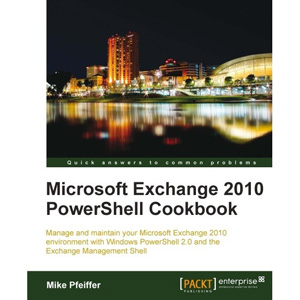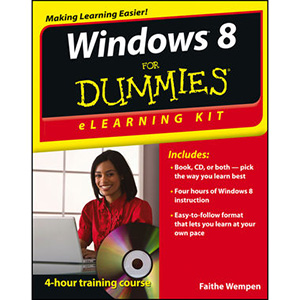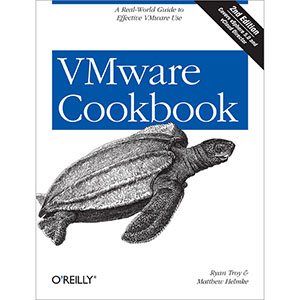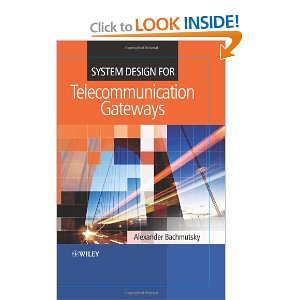Windows 8.1 Plain & Simple
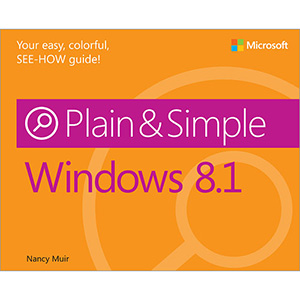
Learn the simplest ways to get things done with Windows 8.1
Get the full-color, visual guide that makes learning Windows 8.1 plain and simple! Follow the book’s easy steps and screenshots and clear, concise language to learn the most expedient way to perform tasks and solve problems in Windows 8.1.
Here’s WHAT You’ll Learn:
- Personalize your Start screen in cool new ways
- Use apps such as Mail, People, Calendar, Skype, and Paint
- Surf the web, and send and receive email and messages
- Explore redesigned apps for Music, Video, and Windows Store
- Search your files, media, and the web—all at once
- Access your files from the cloud with Microsoft SkyDrive
Here’s HOW You’ll Learn It
- Jump in wherever you need answers
- Follow easy steps and screenshots to see exactly what to do
- Get handy tips for new techniques and shortcuts
- Use Try This! exercises to apply what you learn right away
Table of Contents
Chapter 1. About this book
Chapter 2. Meet the Windows 8.1 interface
Chapter 3. Providing input
Chapter 4. Managing a computing session
Chapter 5. Customizing the appearance of Windows
Chapter 6. Searching for anything
Chapter 7. Using the Maps app
Chapter 8. Going online with Internet Explorer 11
Chapter 9. Using Calendar and People
Chapter 10. Using Mail and Skype
Chapter 11. Buying apps at the Windows Store
Chapter 12. Playing music
Chapter 13. Viewing pictures and video
Chapter 14. Working with desktop apps
Chapter 15. Working with devices and networks
Chapter 16. Working with users and privacy
Chapter 17. Sharing settings and files in the cloud
Chapter 18. Managing data
Chapter 19. Working with Accessibility settings
Chapter 20. Maintaining and troubleshooting your computer
Chapter 21. Upgrading to Windows 8.1
Chapter 22. Getting help
Book Details
- Paperback: 416 pages
- Publisher: Microsoft Press (November 2013)
- Language: English
- ISBN-10: 0735681279
- ISBN-13: 978-0735681279