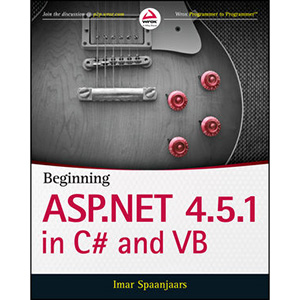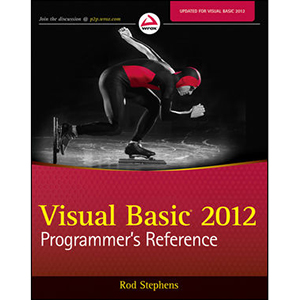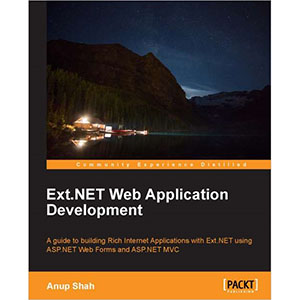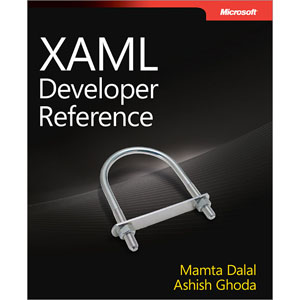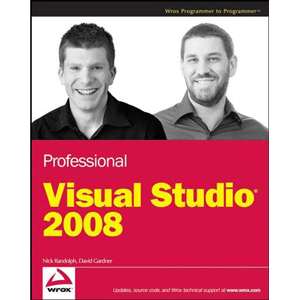RibbonX: Customizing the Office 2007 Ribbon
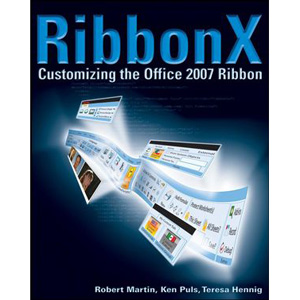
- As the most radical change to the Office interface in its history, the Ribbon replaces the traditional menu bar and toolbars and requires a new set of skills for customizing
- Instructions and examples demonstrate how to customize the Ribbon using VBA, XML, Access, Excel, and Word
- Covers the relevant aspects of security, such as trust centers and digital certificates
- Packed with real-world code examples that readers can immediately apply
- Features helpful references
From the Back Cover
Microsoft MVPs teach you new skills for customizing the Ribbon
If you like to build custom applications or customize the Office user interface, this book is for you. Written by a team of Microsoft MVPs, it shows you—step by step—how easy it is to modify the Microsoft Office® 2007 Ribbon, how the Ribbon works, and how you can customize it to add functionality. You’ll learn to leverage the RibbonX API to hide, create, add, and group controls.
Along with techniques for using XML, VBA, and Access macros, you’ll find clear instructions, practical examples, and real-world code you can use. This is the perfect guide for beginners, developers, and power users alike.
- Explore the Ribbon user interface and Quick Access Toolbar
- Access the CustomUI Editor and start modifying
- Learn the essentials of XML and why you need it
- Write and debug your own code with Visual Basic® for Applications (VBA)
- Master RibbonX basic controls and create custom, static, and dynamic menus
- Deploy your Ribbon customizations across files
- Gain a working knowledge of key aspects of Office security such as digital certificates and privacy settings
Inside you’ll also find a handy table of RibbonX tags, a tool to quickly reveal the imageMso references and generate its XML, and much more.
Book Details
- Paperback: 696 pages
- Publisher: Wiley (January 2008)
- Language: English
- ISBN-10: 0470191112
- ISBN-13: 978-0470191118