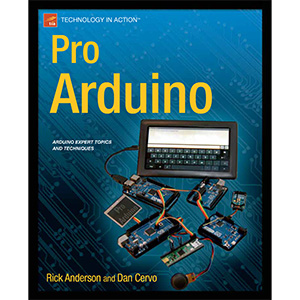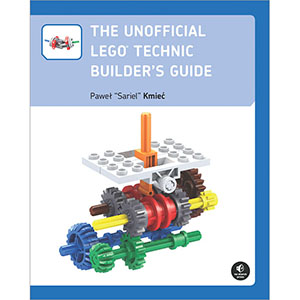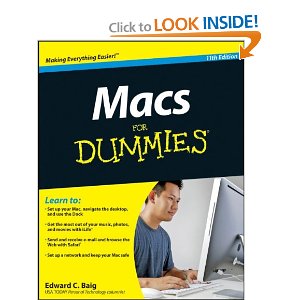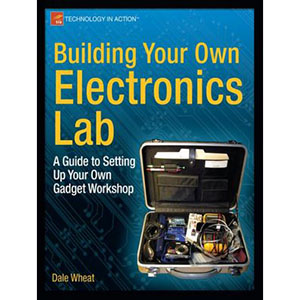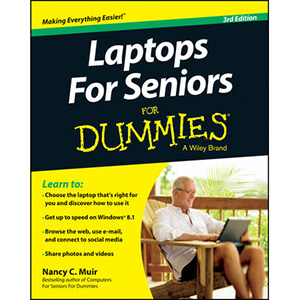Motorola XOOM For Dummies
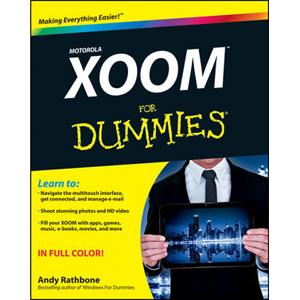
Zoom into the next generation of mobile pad technology with XoomThe buzz on Motorola’s new Xoom tablet is that it’s made of some pretty powerful hardware and boasts a larger screen, higher resolution, and a more powerful, dual-core CPU than other tablets on the market. On top of that, it runs on Android 3.0—the latest operating system designed specifically for tablets. Get thoroughly up to speed on the unique Motorola Xoom and take advantage of all the amazing things it can do with Motorola Xoom For Dummies.
This full-color book is packed with practical how-tos, Xoom features, smart techniques, and even insider info on the device, thanks to author Andy Rathbone’s deep expertise. Learn how to browse the web, download apps, access social networks, customize your Xoom, track down the handiest accessories, and more.
- Gets you up to speed on the Motorola Xoom tablet
- Clarifies the basics of how to use it, how the technology works, how to configure everything, and which ten free apps and ten paid apps you absolutely must have
- Delivers a full slate of features, tips, tricks, and techniques, all in full color
- Walks you through basic training, browsing the web, sending and receiving e-mail, accessing social networks, downloading apps, using all the fun multimedia features—music, movies, photos, and books—and more
- Explores how to maintain and customize your Xoom and includes a handy list of Ten Tips ‘n Tricks
Get the very most out of the exciting Motorola Xoom. This jam-packed, full-color For Dummies guide makes it easy.
From the Back Cover
Ready to XOOM into the future? Set up your XOOM and take it for a spin — right now!
Behold the MOTOROLA XOOM — a powerful, lightweight tablet with a large screen to showcase your media, facilitate video chats, and so much more. Whether you have a Wi-Fi, 3G, or 4G XOOM, here’s where you’ll learn to set it up. Browse the web, download apps, take and share photos and video, watch movies, read e-books, listen to music, and customize your XOOM.
- Take a test drive — learn what all the lights, buttons, and ports are for and how to understand the XOOM’s messages
- You’re so connected — hook up your XOOM to a keyboard and mouse, HDTV, sound system, digital camera, desktop PC, smartphone, and oh yes — the Internet
- Connect with people, too — your XOOM keeps you in touch via e-mail, contacts, Google Calendar, and social networks
- Media mania — play your music or radio, record movies, shoot and share photos, read e-books, and navigate with maps
- Tweak time — customize your XOOM, change settings, upgrade to Android 3.1, and keep your XOOM at the top of its game
Open the book and find:
- How to get connected using Wi-Fi, 3G, or 4G networks
- Advice on upgrading to the Android 3.1 OS
- How to connect the XOOM to the web using your phone’s data plan
- Help downloading and using apps on your XOOM
- How to shoot and share photos and video
- Tips on buying, organizing, and listening to music
- Cool customizations to spruce up your XOOM
- Navigate the multitouch interface, get connected, and manage e-mail
- Shoot stunning photos and HD video
- Fill your XOOM with apps, games, music, e-books, movies, and more
Book Details
- Paperback: 336 pages
- Publisher: For Dummies (July 2011)
- Language: English
- ISBN-10: 1118088352
- ISBN-13: 978-1118088357