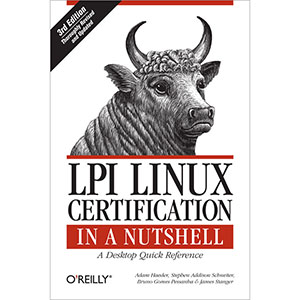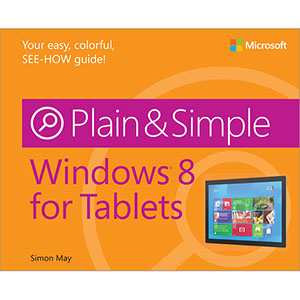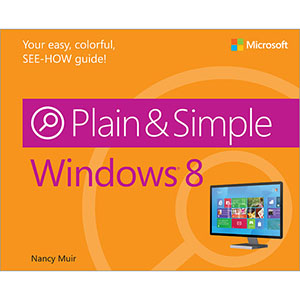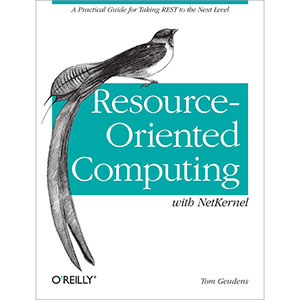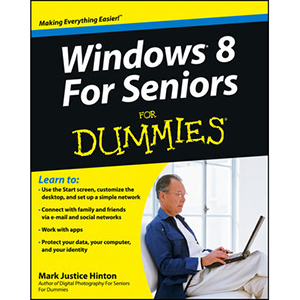Learning Unix for OS X Mountain Lion
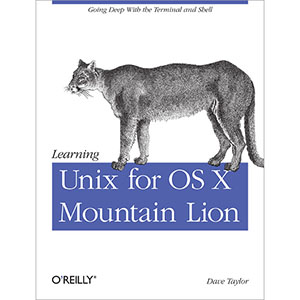
Think your Mac is powerful now? Author Dave Taylor shows you how to get much more from your system by tapping into Unix, the robust operating system concealed beneath OS X’s beautiful user interface. Mountain Lion puts more than a thousand Unix commands at your fingertips—for finding and managing files, remotely accessing your Mac from other computers, and using a variety of freely downloadable open source applications. Take a friendly tour of the Unix command line and 50 of the most useful utilities, and quickly learn how to gain real control over your Mac.
- Get your Mac to do exactly what you want, when you want
- Make changes to your Mac’s filesystem and directories
- Use Unix’s find, locate, and grep commands to locate files containing specific information
- Create unique “super-commands” to perform tasks that you specify
- Run multiple Unix programs and processes at the same time
- Install the X Window system and get a quick tour of the best X11 applications
- Learn how to take even greater advantage of Unix on your Mac
Table of Contents
Chapter 1. Why Use Unix?
Chapter 2. Using the Terminal
Chapter 3. Exploring the Filesystem
Chapter 4. File Management
Chapter 5. Finding Files and Information
Chapter 6. Redirecting I/O
Chapter 7. Multitasking
Chapter 8. Taking Unix Online
Chapter 9. Of Windows and X11
Chapter 10. Where to Go from Here
Book Details
- Paperback: 236 pages
- Publisher: O’Reilly Media (September 2012)
- Language: English
- ISBN-10: 1449332315
- ISBN-13: 978-1449332310