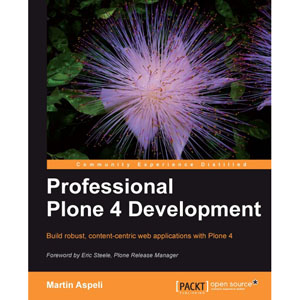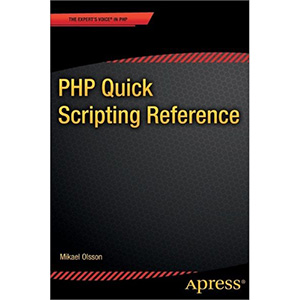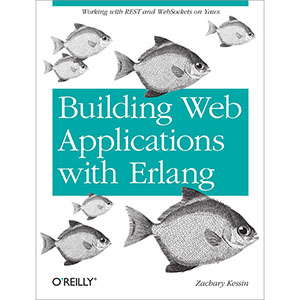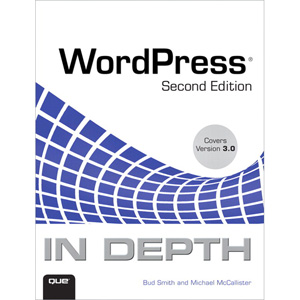Drupal Intranets with Open Atrium
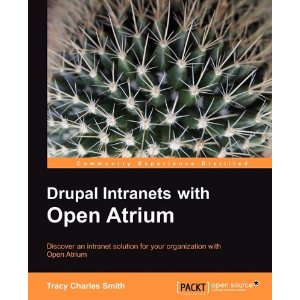
In today’s global society, online collaboration has gained tremendous importance as businesses look for ways to share ideas and collaborate easily. Open Atrium is a powerful and flexible Drupal installation that provides intranet solutions to businesses and organizations for sharing ideas. It is used to create intranets where co-workers or teams can collaborate easily. But Open Atrium is filled with so many powerful features that you may need some help to use it to its full potential.
Drupal Intranets with Open Atrium unlocks the power of Open Atrium and guides you through real-world examples of an Open Atrium intranet. Examples and screenshots are used throughout the book so that you can follow along on your Open Atrium installation. The examples walk through setting up your site, user administration, implementing core features, and maintaining your intranet site.
This book starts off with explaining how to set up a web server on a Windows or Mac computer and install Drupal with the Open Atrium distribution. After installing Open Atrium you will learn how to add and maintain users. The book also covers some exciting topics such as the different “spaces” or “workgroup” micro-sites that can be created to match your organization’s structure. Reading each of these sections, you will understand and become familiar with managing the Open Atrium interface. Once you comprehend the Open Atrium interface, you will learn how to create a blog, document library, and issue tracker for each group’s dashboard or site page. The book covers everything from editing a single piece of content to arranging the layout of that content on each page.
By the end of this book, you should be able to establish your own intranet site for your organization or workgroup using the Open Atrium Drupal distribution.
A how-to guide with examples and screenshots to guide you through every step of creating an intranet with Open Atrium
What you will learn from this book :
- Add all the major features of an intranet to your site with Open Atrium
- Get to grips with Open Atrium’s interface and its features
- Install Open Atrium and customize it for your organization or company
- Create sub-sites (spaces) for each of your teams, departments, or workgroups
- Manage users and create a member directory
- Add core features packaged with Open Atrium such as Blog, Calendar, and Issue Tracker
- Extend the functionality of Open Atrium by adding pluggable features developed by the Drupal Open Source community
- Maintain your intranet by performing routine maintenance tasks
- Analyze your site’s logs and reports to ensure that it is running in tip-top condition
Approach
Packed with screenshots and clear instructions, this book allows you to follow along with your own site and ensures you won’t get lost. It’s a how-to guide that guides you simply through each step.
Who this book is written for
This book is intended for beginning to intermediate computer users who either have not worked with Drupal before or want to expand their Drupal knowledge by installing Open Atrium. If you want to learn how to quickly set up an intranet to improve your organization’s communication and workflow, then this book is for you.
Book Details
- Paperback: 304 pages
- Publisher: Packt Publishing (January, 2011)
- Language: English
- ISBN-10: 1849511128
- ISBN-13: 978-1849511124